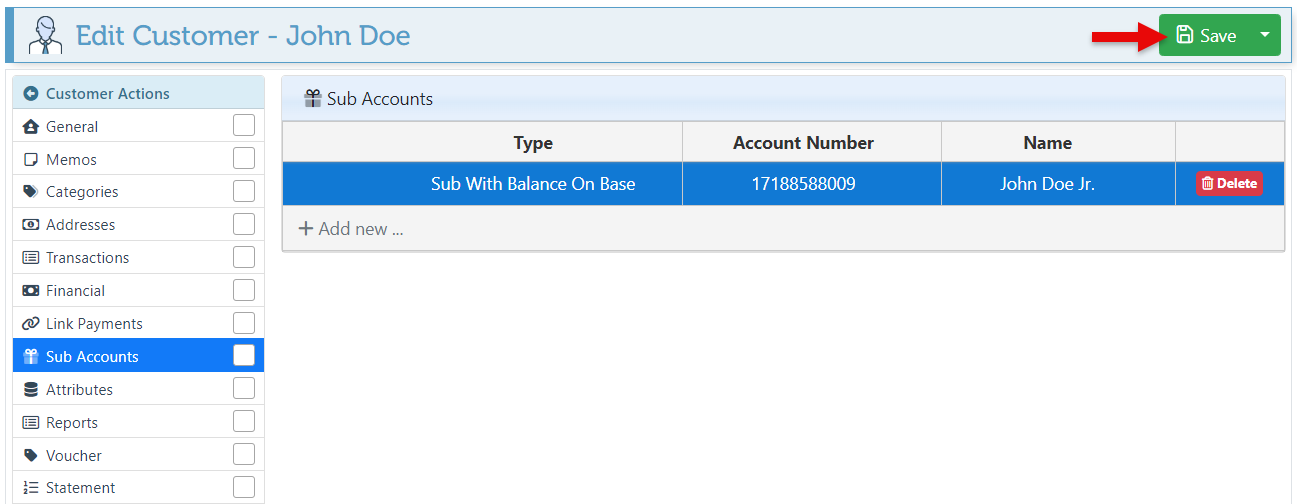Sub-accounts
Creating a subaccount allows you to create an account within an existing account, which is useful for organizing larger accounts and keeping track of various budget details and expenses. For instance, a customer might set up subaccounts for each department to make record-keeping easier.
Follow the steps below to create a customer subaccount:
Log in to app.firstchoicepos.com
Click “Customers” in the Main Navigation menu, and select “Customers” from the scrollable dropdown.
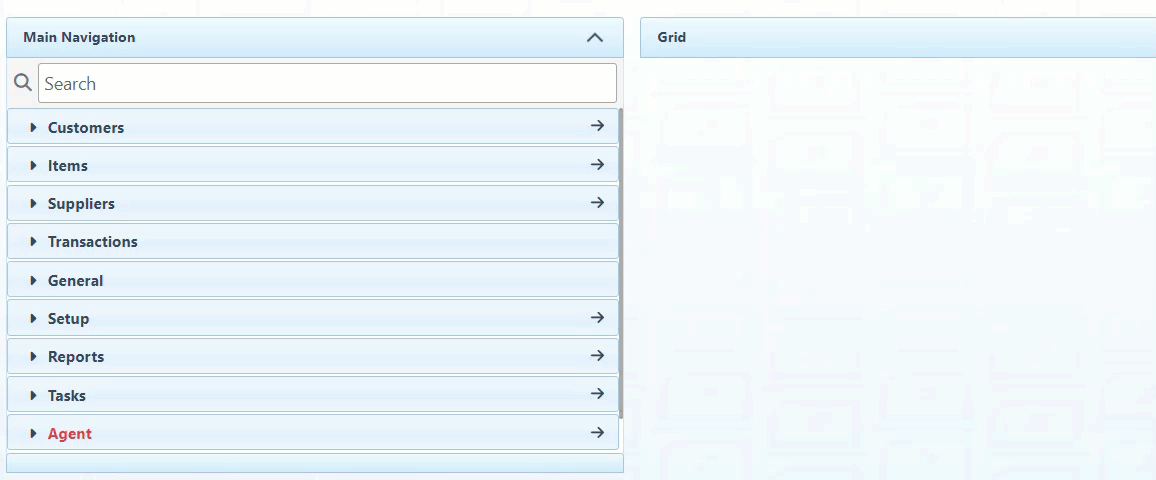
Search and select the relevant customer in the search bar.
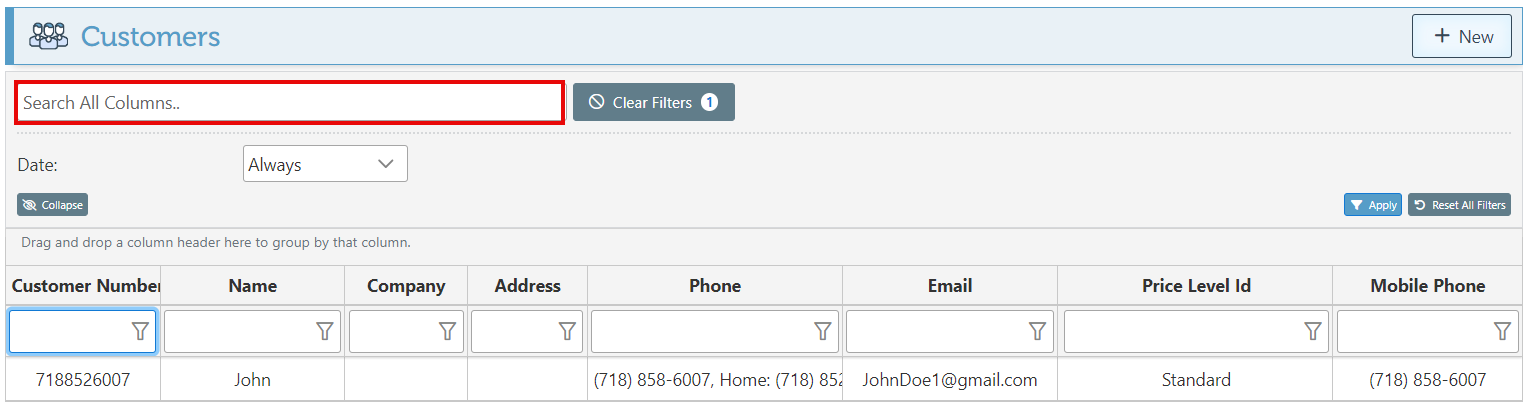
Navigate to the “Sub Accounts” tab in the Customer Actions menu on the left.
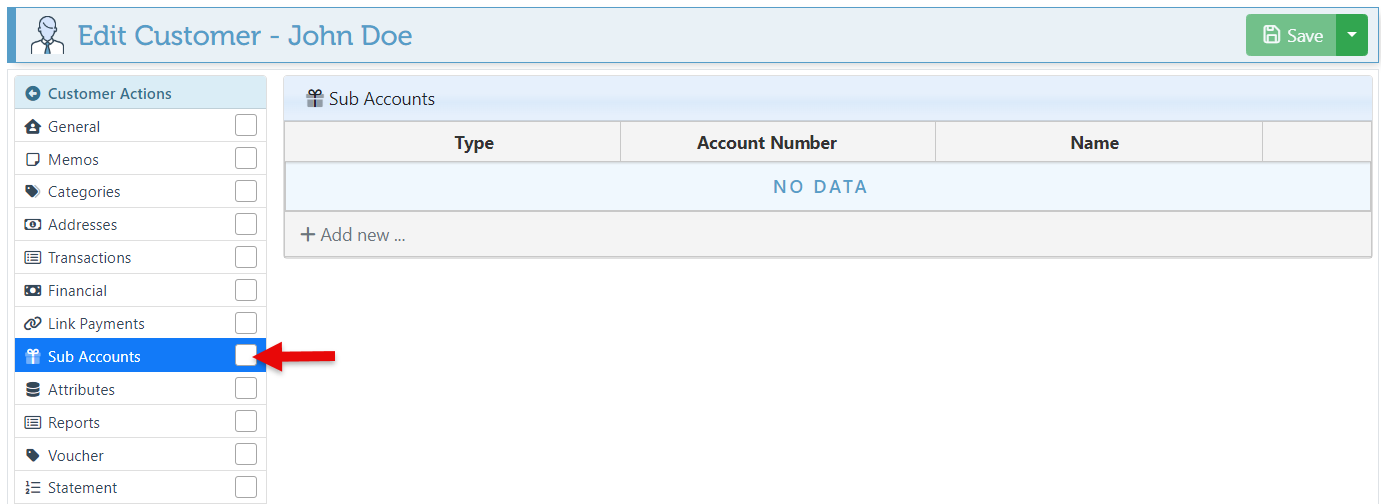
Click “Add New” to create a new sub-account for the customer.
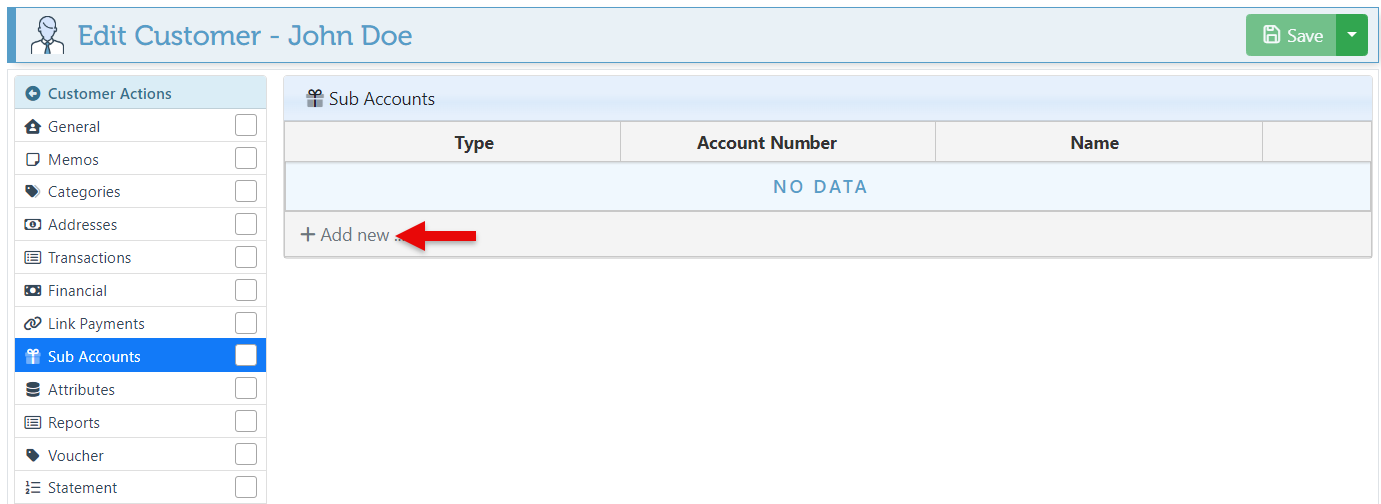
Select “Sub With Balance On Base” in the type dropdown menu.
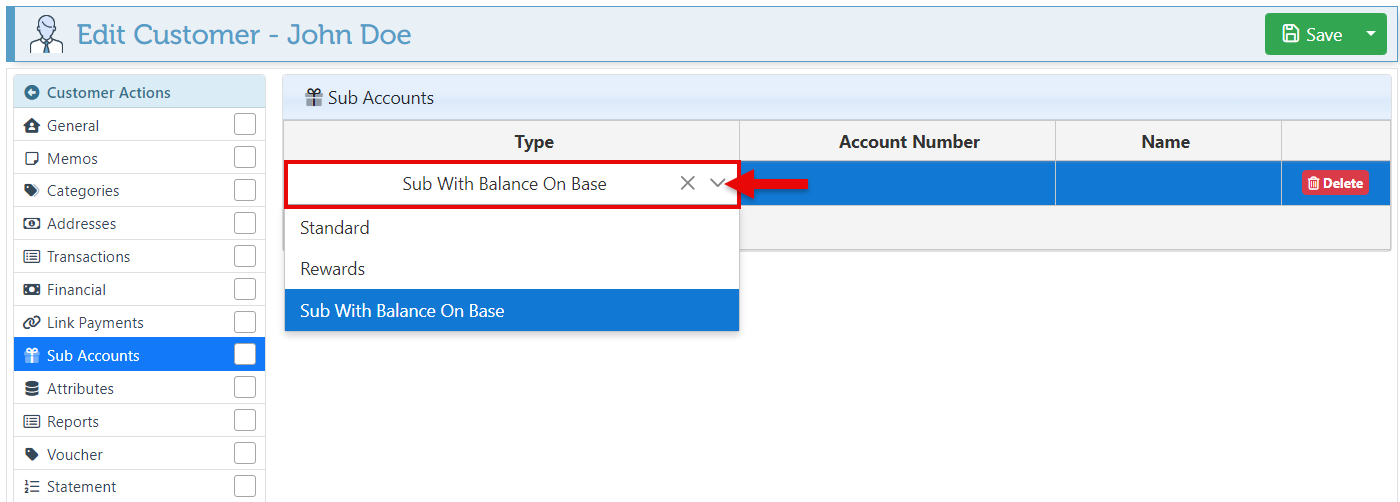
Enter the Subaccount Number and Name.
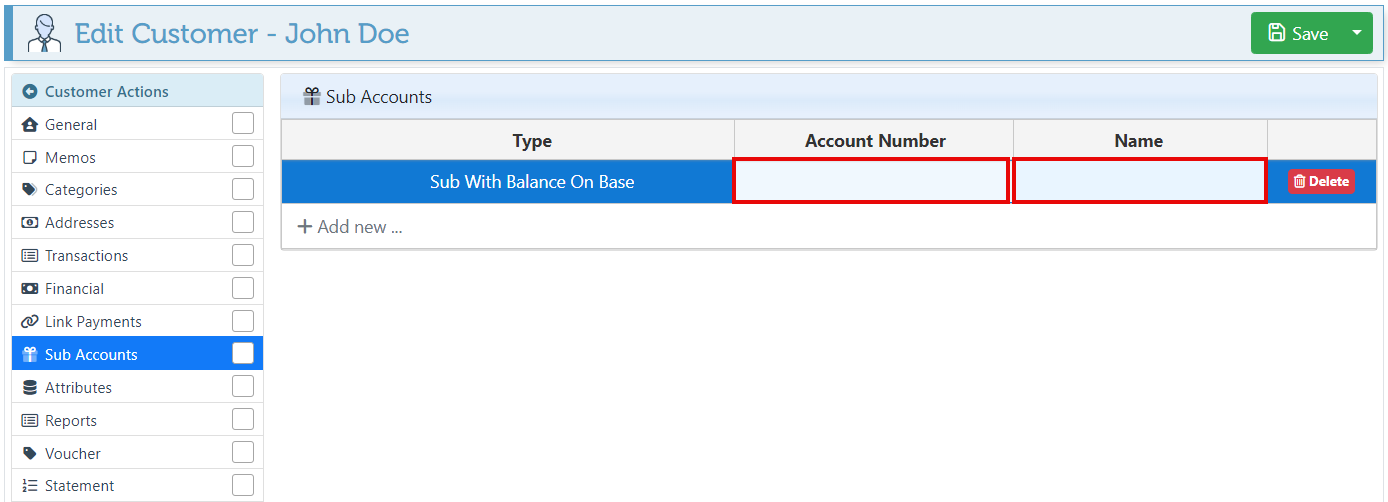
Click “Save” at the top right of the page. This will enable the selection of a subaccount when creating an order for this customer.