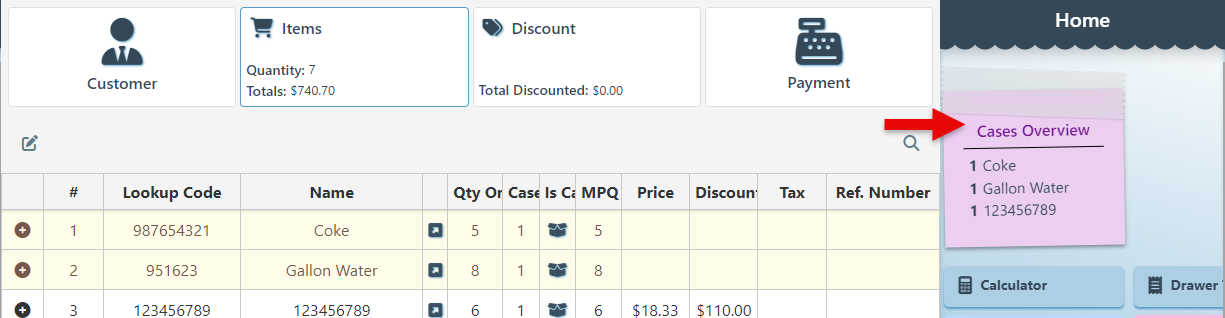Shipping- Transaction Cases Overview widget
The "Transaction Case Overview" widget is located on the right-side panel and displays all cases added to the transaction, providing a clear view of the quantity and types of cases ordered.
Log in to the frontend homepage.
Click the “Panel Editor” icon.
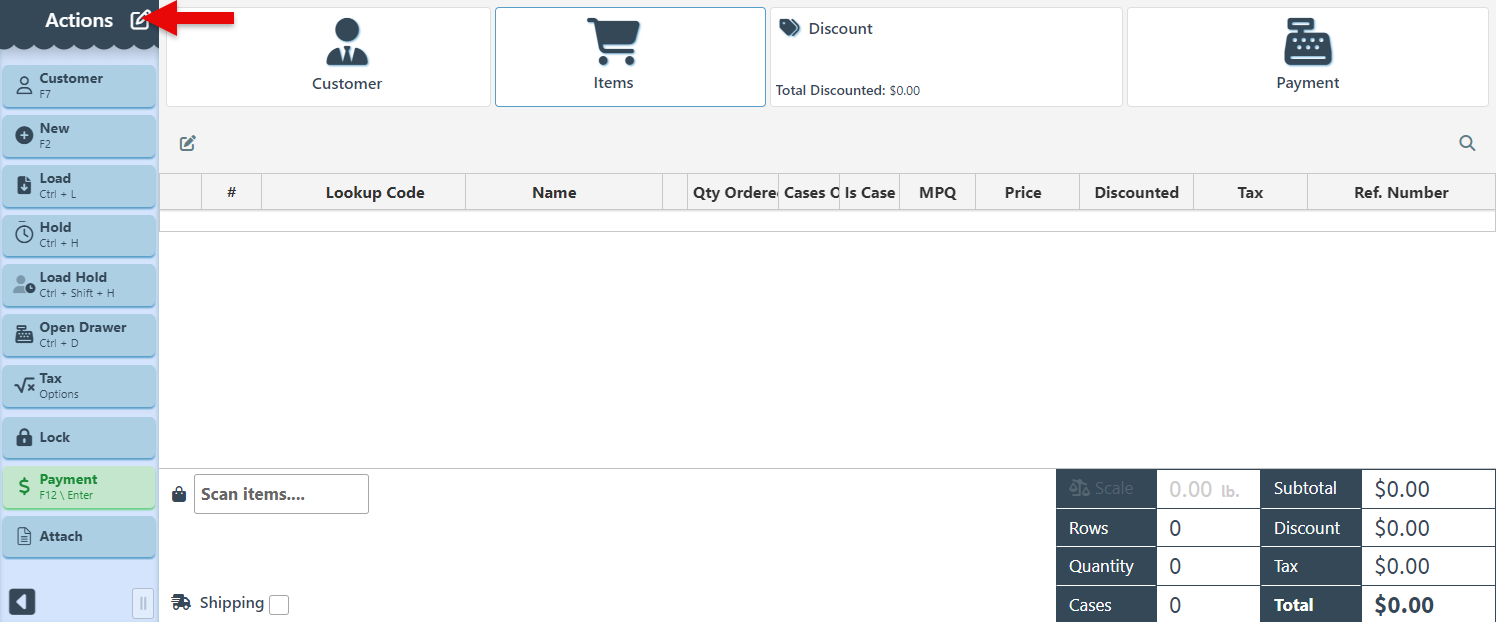
Select the “Home” panel from the panel dropdown menu.
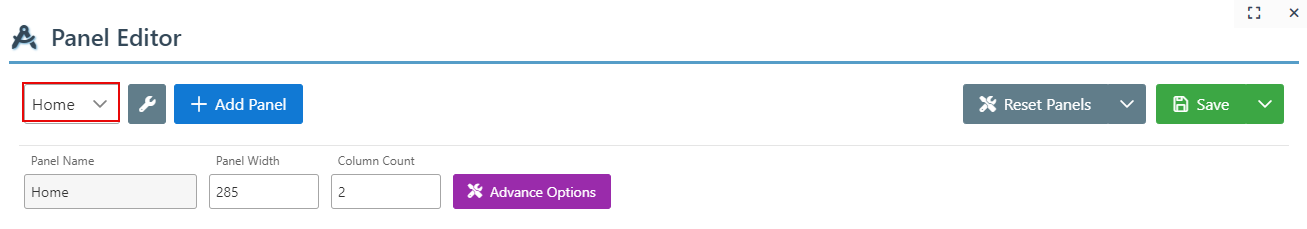
Click “Add” on a new button.
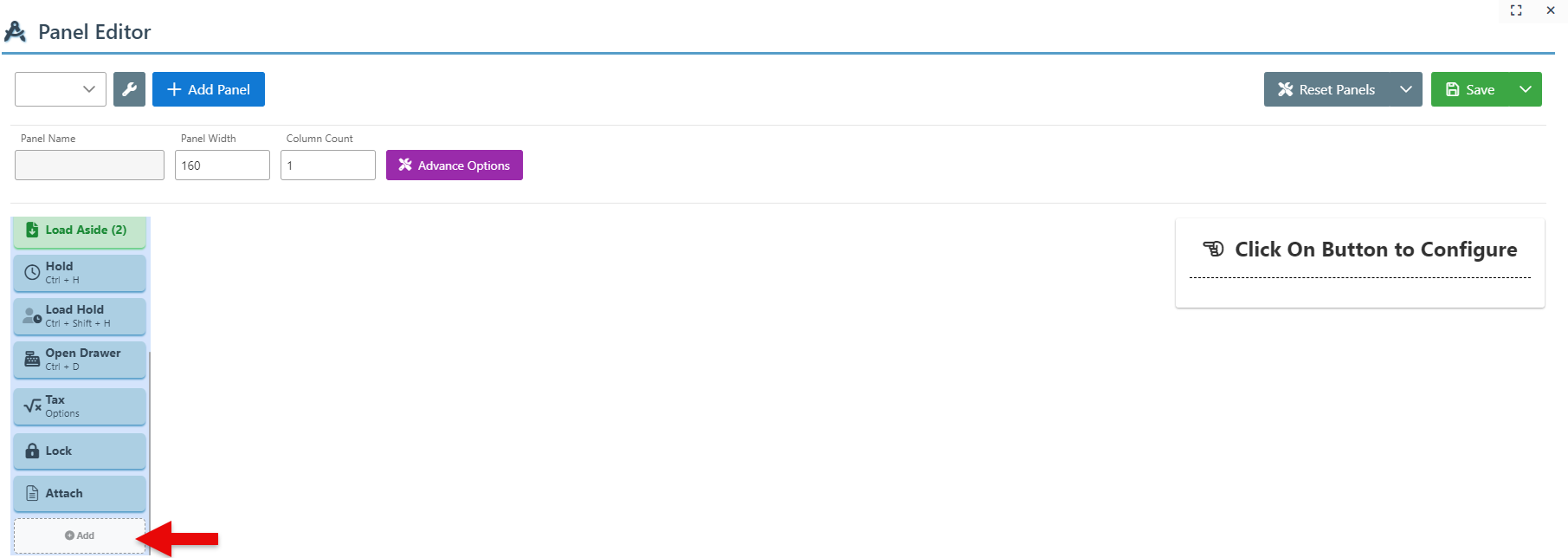
Select “Transaction Case Overview” from the Widget dropdown.
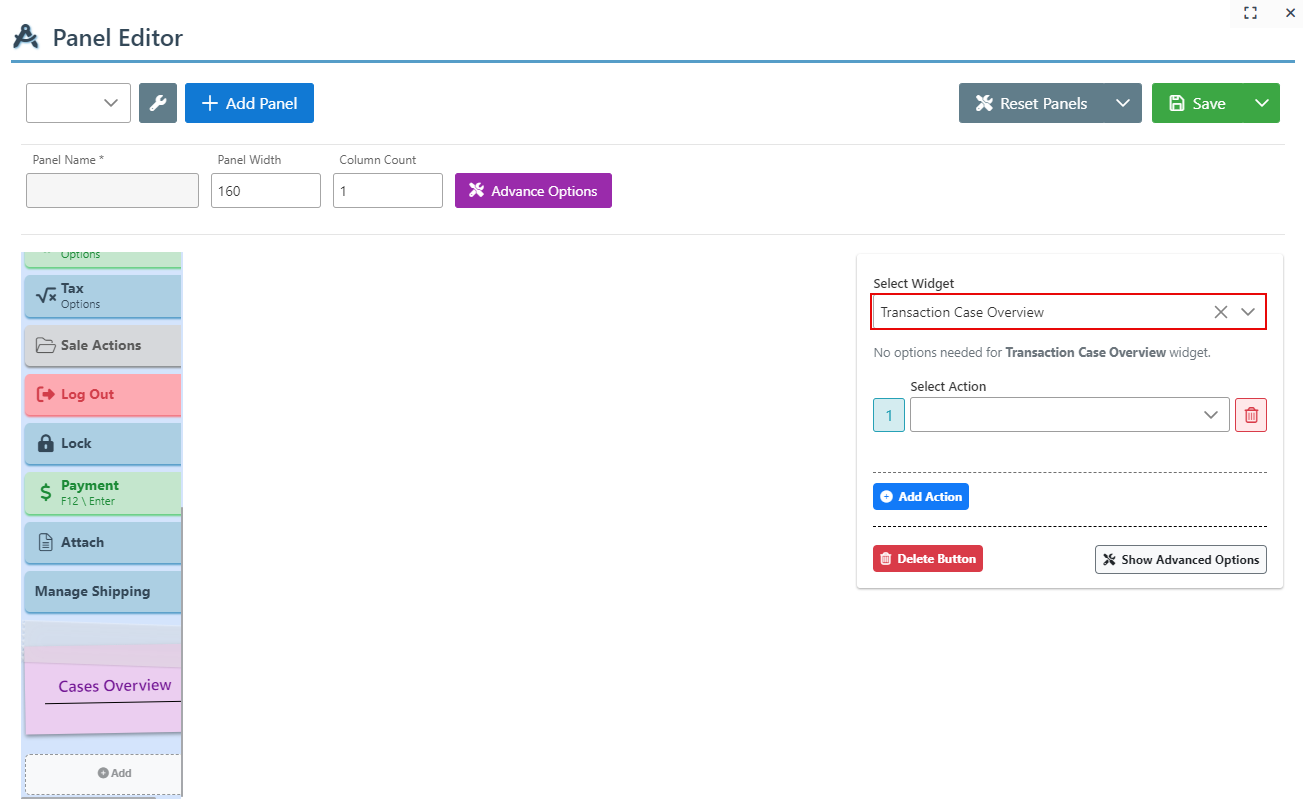
Click “Save” at the top right to save the new panel widget.
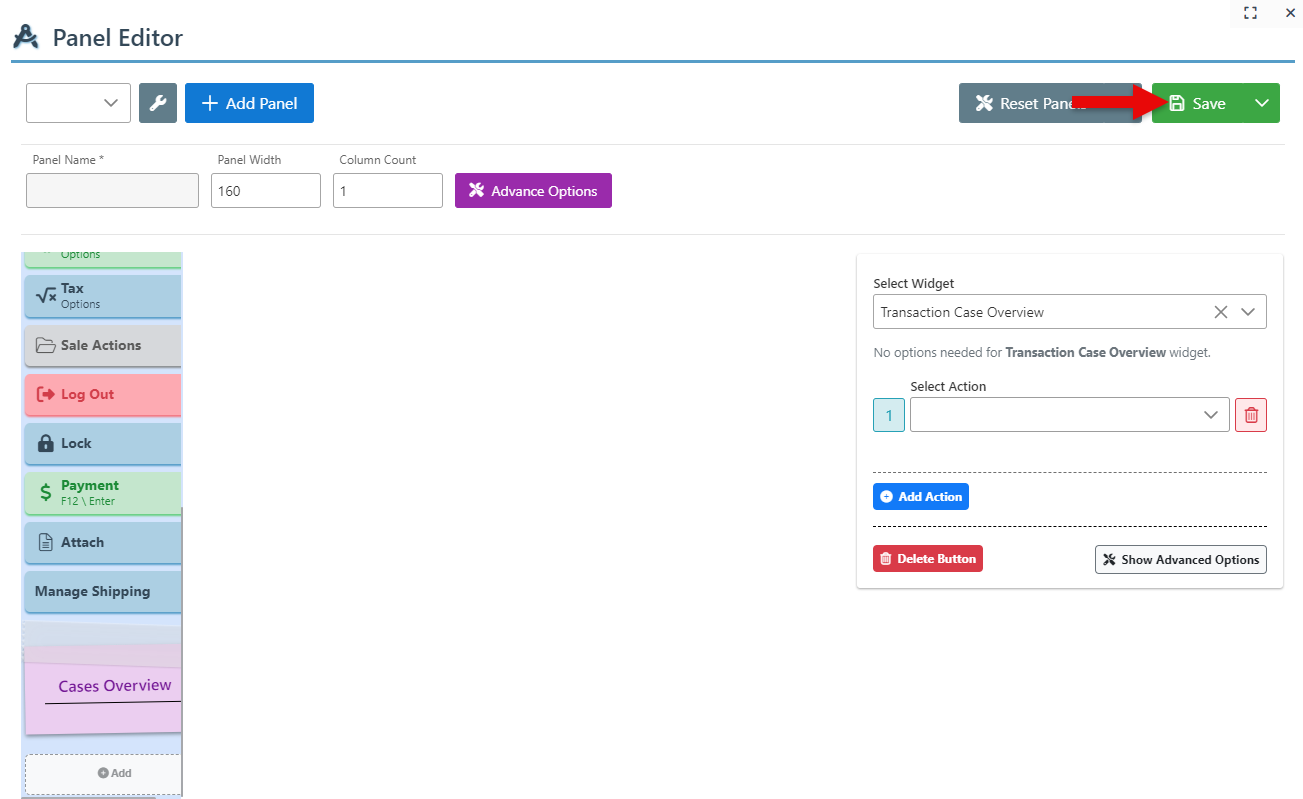
All added cases will now be displayed in the cases overview widget on the home panel.