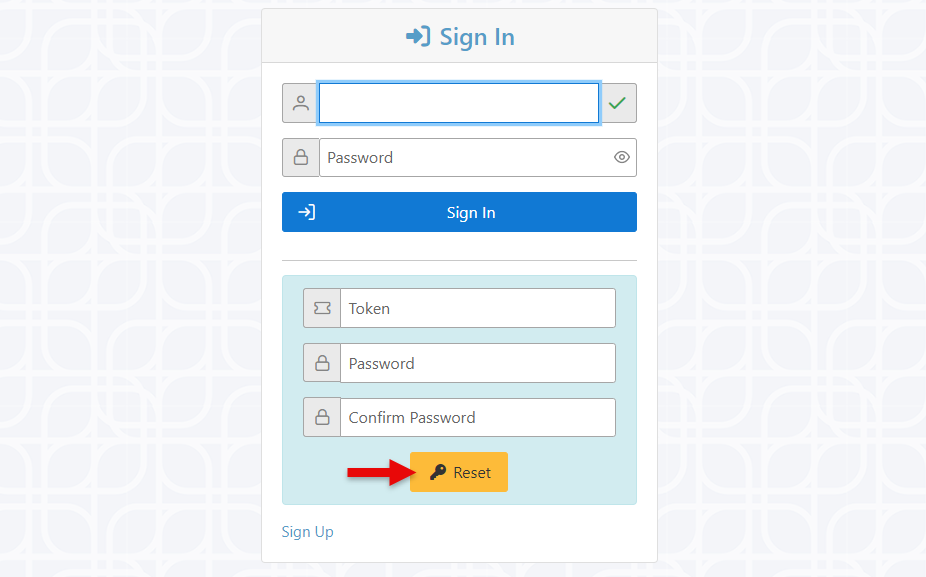Reset password
Follow the steps below to reset a username password:
Go to the station sign-in page.
Enter the username in the designated bar.
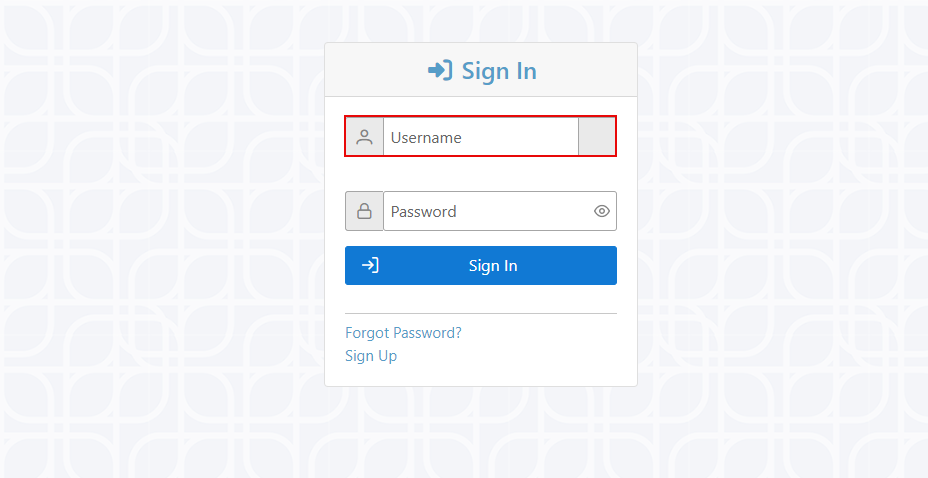
Click “Forgot Password.” This will send a 1-time password token to the user’s email.
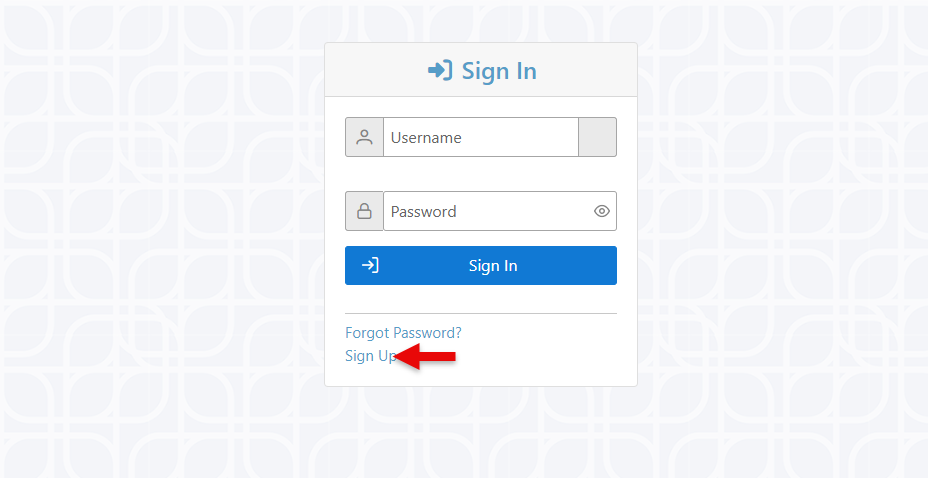
Go to the User Email inbox, open the “Reset Password” email, and copy the reset token.
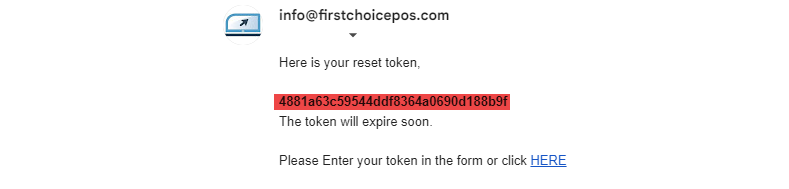
Paste the copied token on the reset password tab.
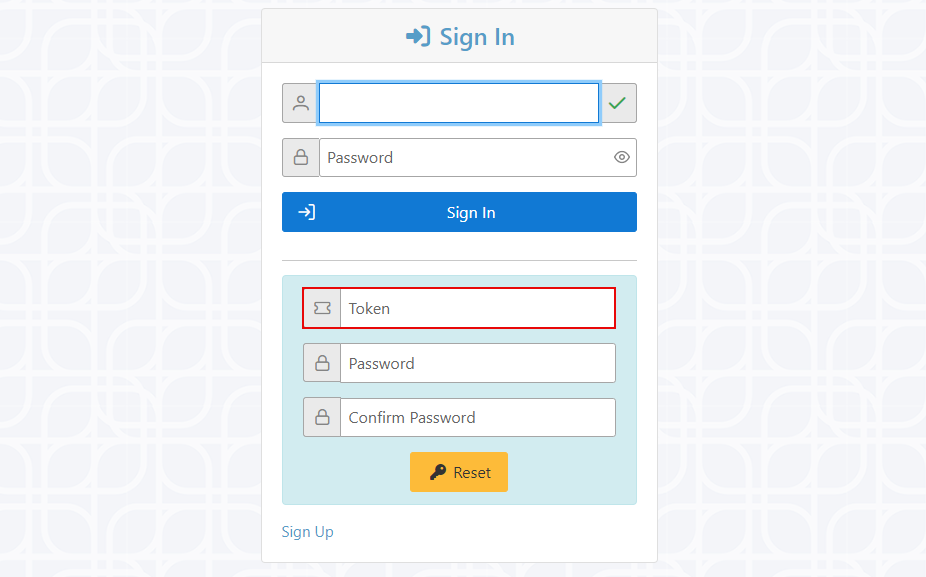
Enter and confirm the new password.
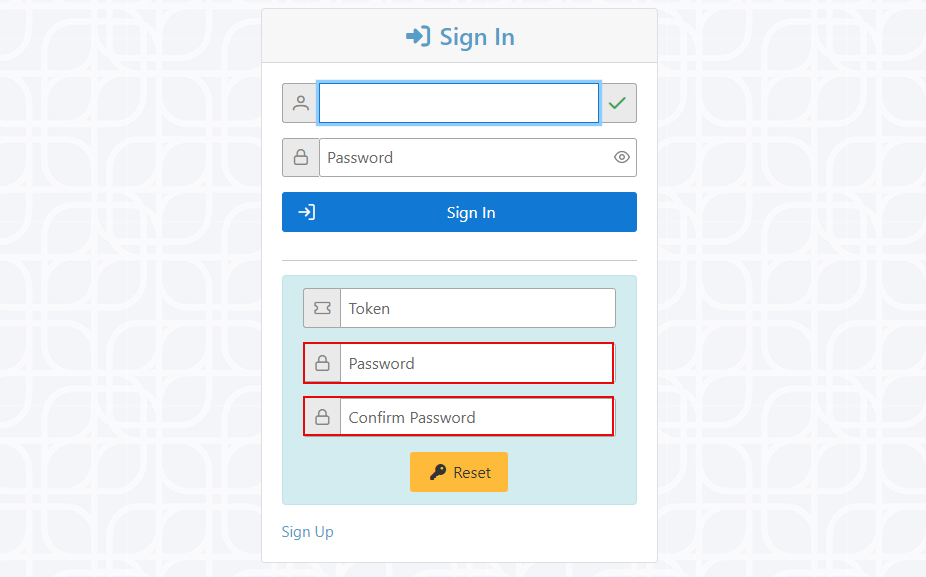
Click “Reset.”