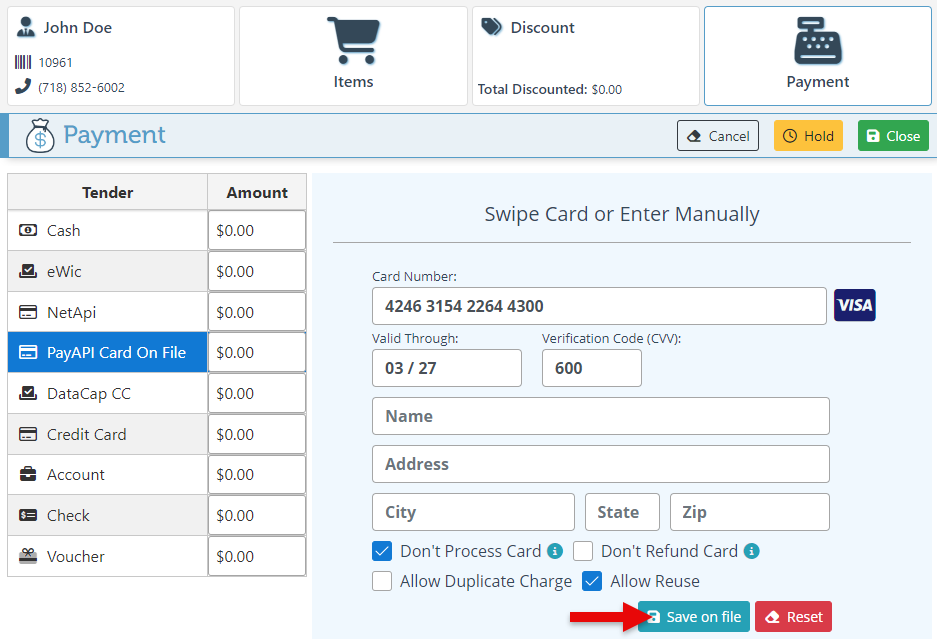PayAPI Card on File
Follow the steps below for a guide on how to use the PayAPI Tender in the Frontend to save cards on file:
Open the POS system.
Select a customer in the designated tab.
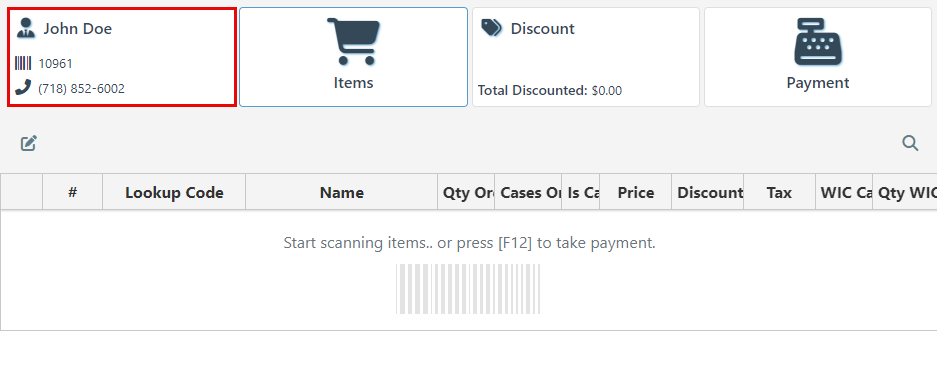
Navigate to the payment tab and click on the “PayAPI Card on File” tender option.
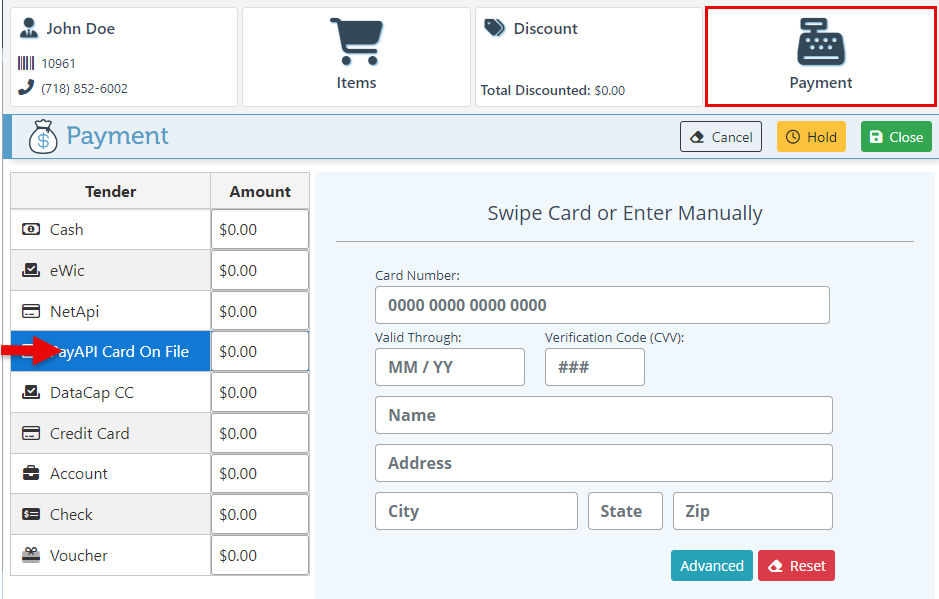
To save card information without processing it as a payment method for the sale, click the “Advanced” button and select “Do Not Process Card.”
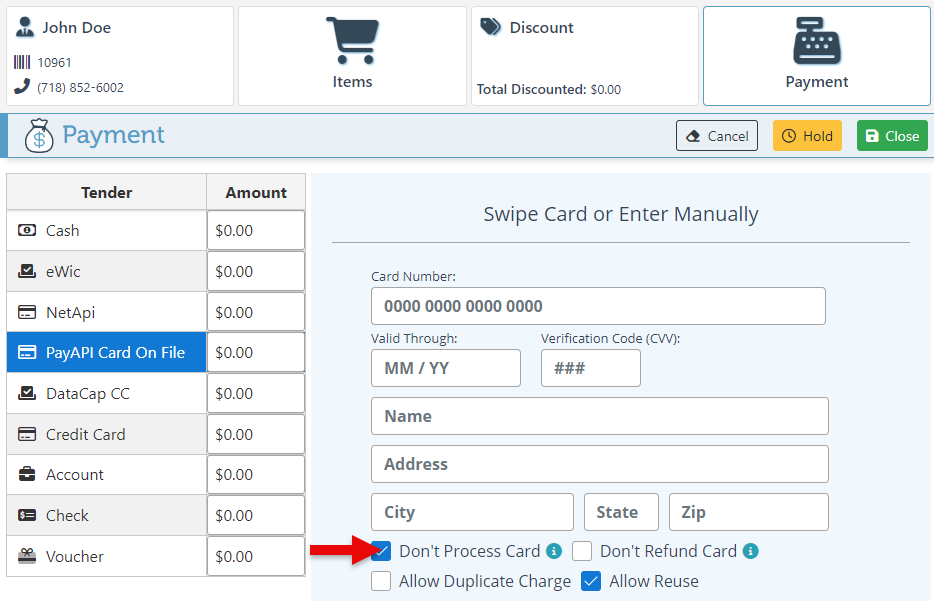
Enter the credit card information in the designated fields.
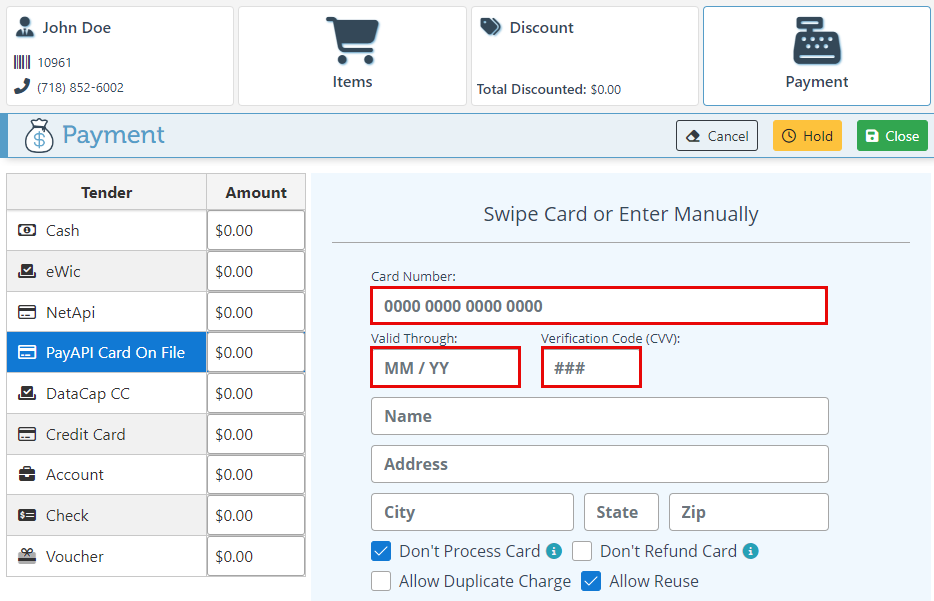
Click the “Save on File” button. Once the card is successfully saved, it will be accessible in the PayAPI tender tab for use in all future transactions.