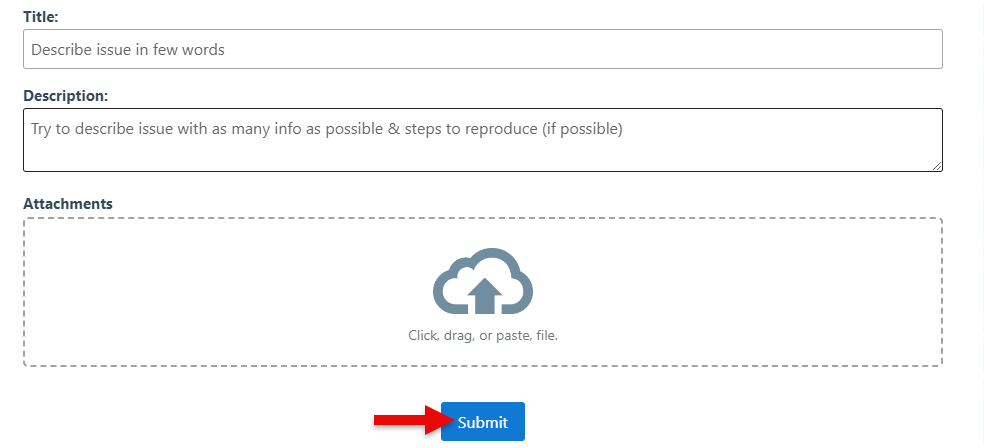Creating Support Tickets Within the POS
Creating Customer Support tickets in First Choice POS can be done in both front and backend, offering an efficient and documented way to request support. Follow the steps below to create a ticket:
To Create in Frontend
Click “Support” at the top right of the screen.
To Create In the Backend
Click the “?” icon at the bottom right of the screen to access the support page.
Click the “Create Ticket” button.
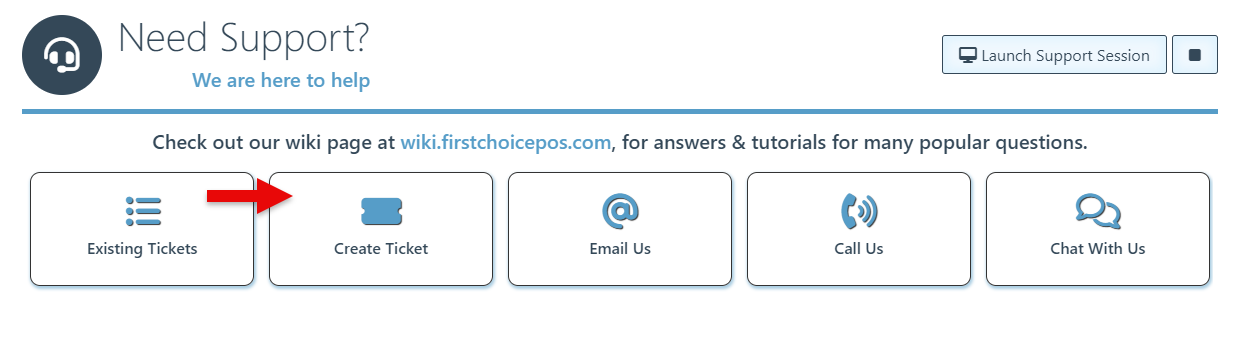
Enter a basic description of the issue as the Ticket Title.
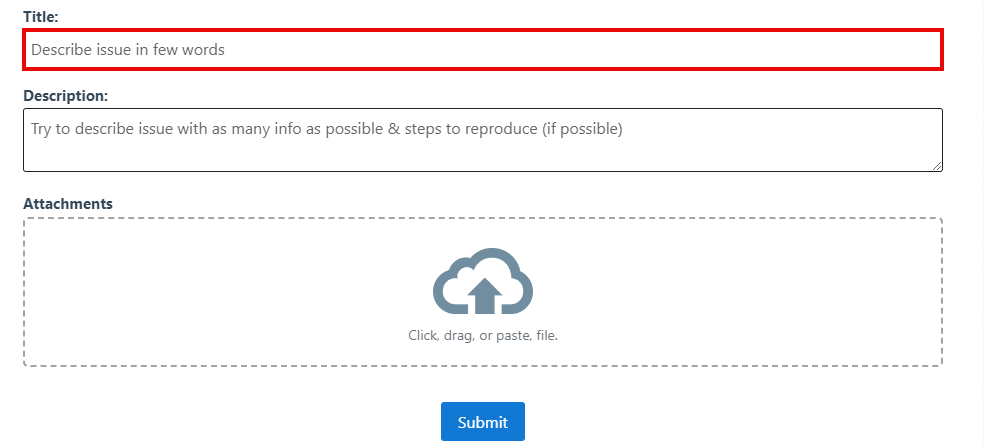
Provide a detailed description of the issue using as many details as possible to ensure that the problem is clearly understood.
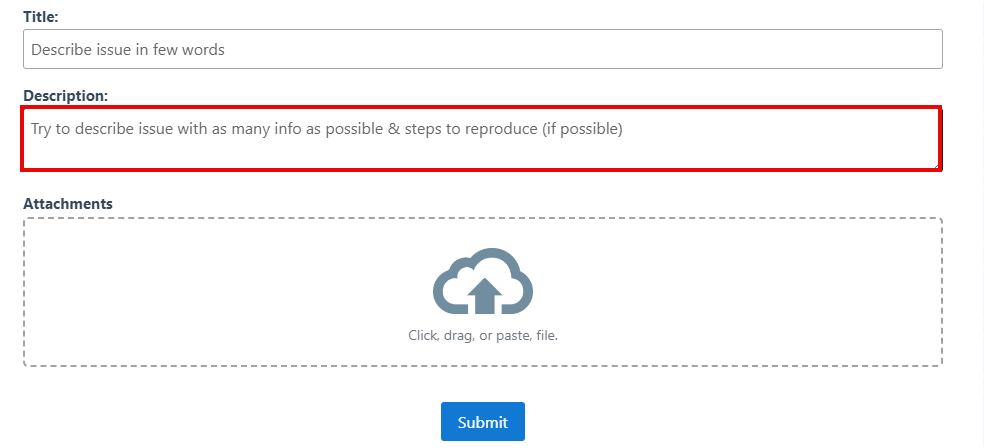
Paste relevant links or files in the attachments bar.
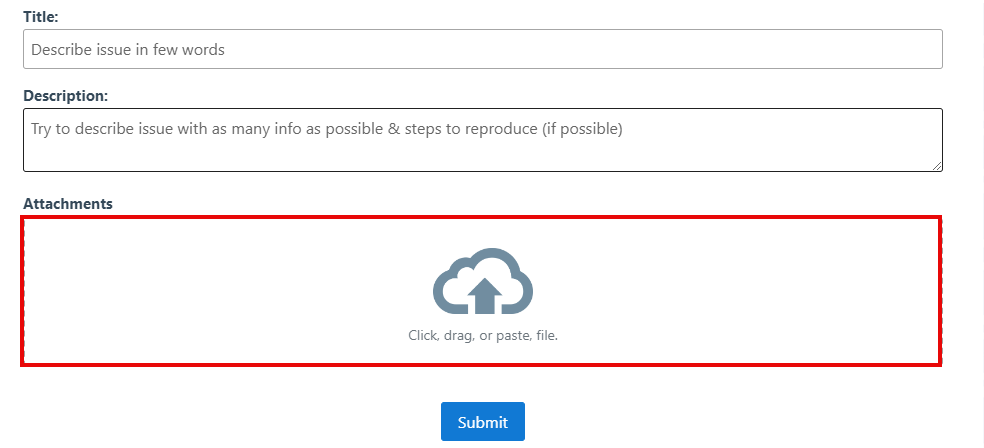
Click “Submit” to create and send the ticket.