Create a New User
Follow the steps below to set up a new user:
Log in to the station that the new username is being set up for.
Click “Sign up” on the Login page.
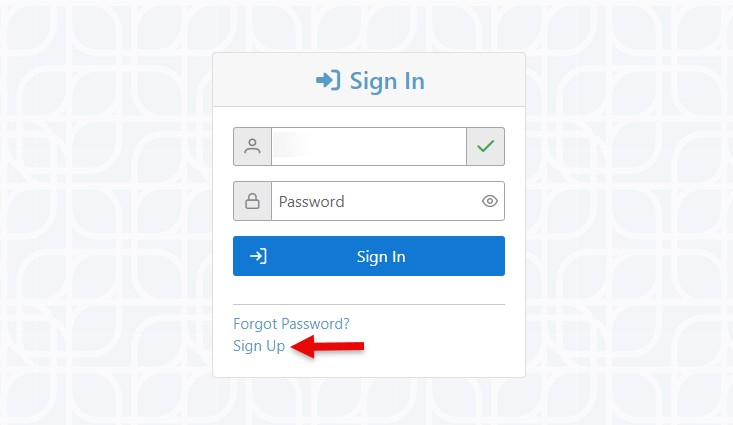
Enter a username in the designated bar.
If the username has already been taken, add the next available number (following a consecutive order) after the username.
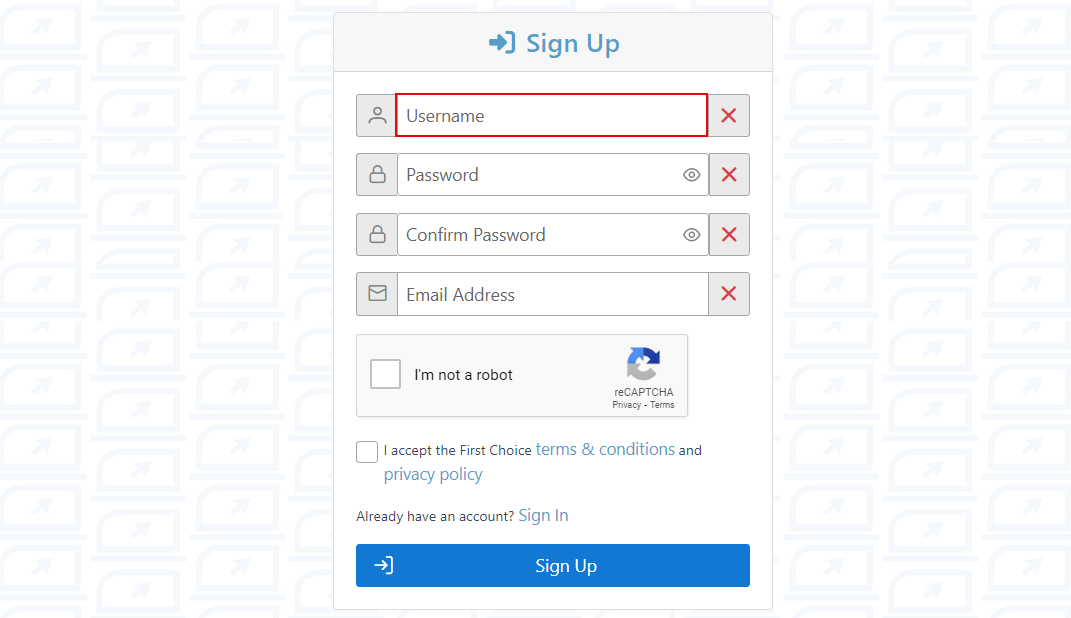
Enter and confirm a password.
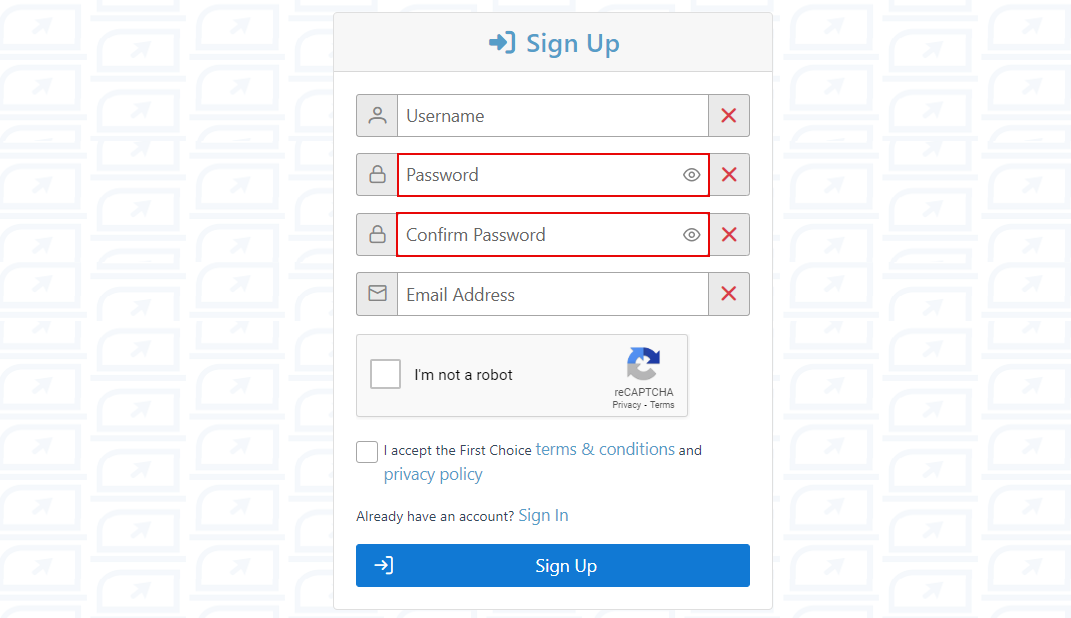
Enter an email address associated with the username.
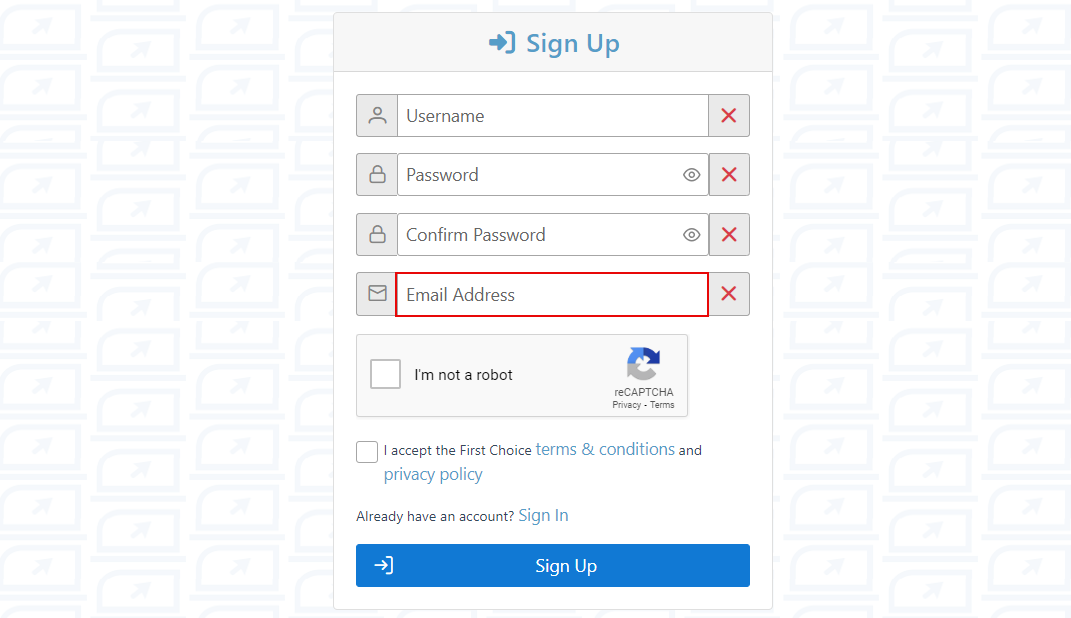
If the email is already used, add ( + ) and the next available number (following consecutive order) to the email address before the @ symbol.
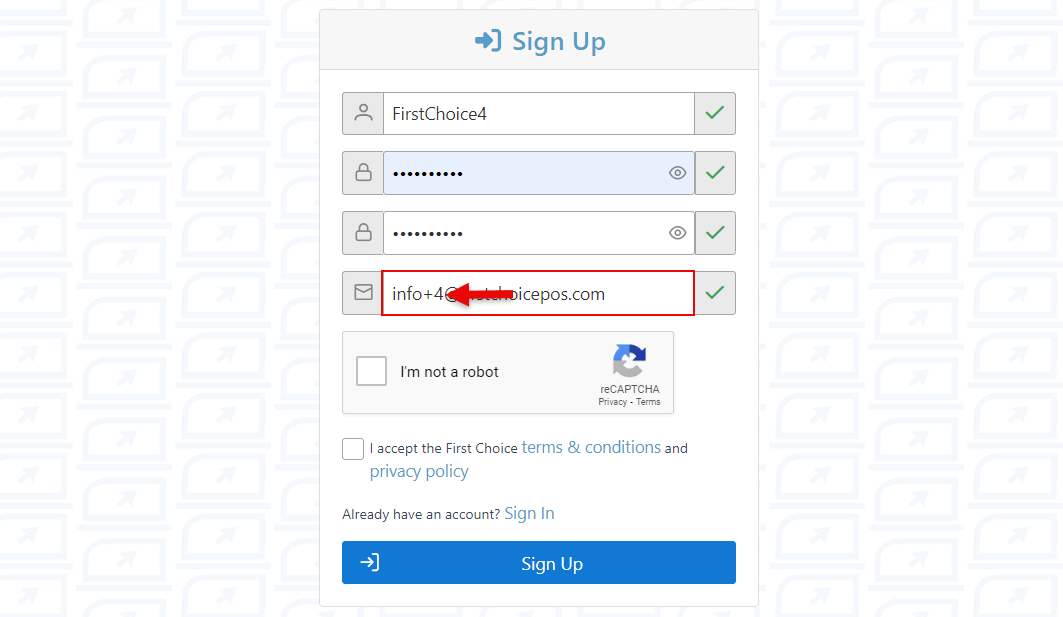
Check off the robot Captcha; and accept the first choice terms and conditions.
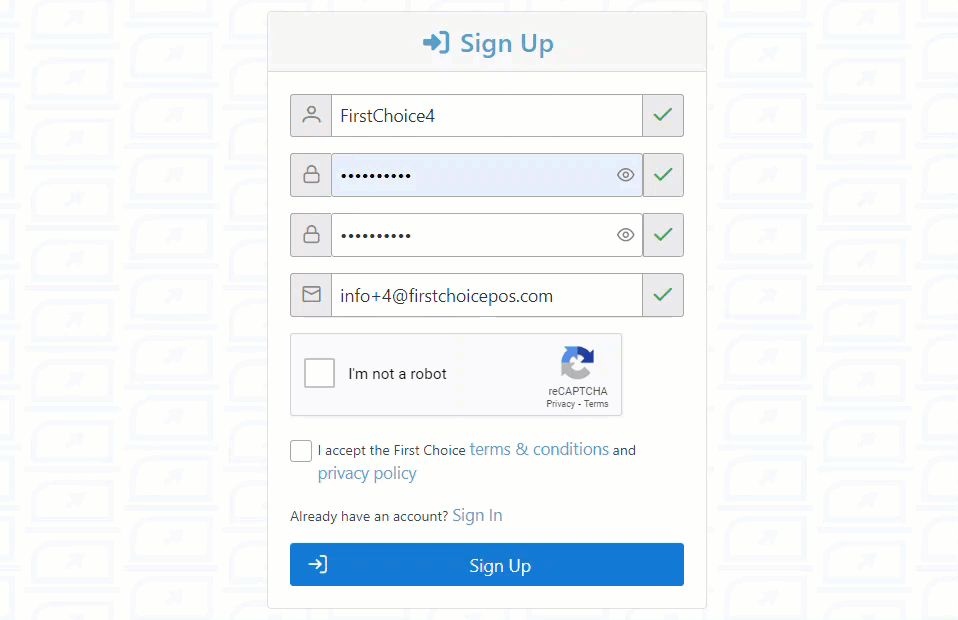
Click “Sign up” to complete the process.
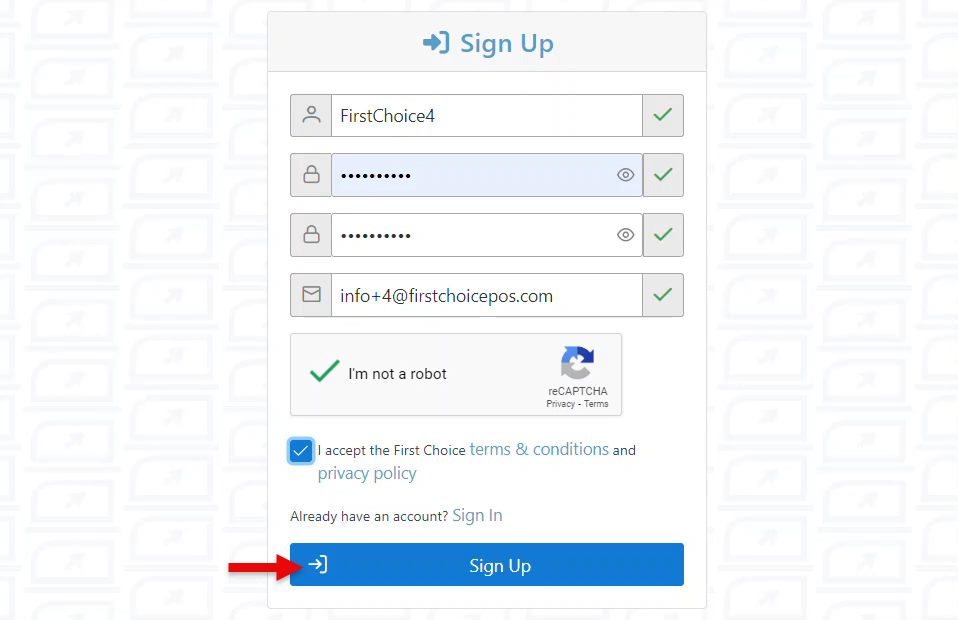
Once completed, the new user must be associated with a specific station. To associate a new user with a specific station, it is necessary to select the user’s position, location, and any other relevant details. For further assistance in this process, please contact us at help.firstchoicepos.com.
