Connect Pax Q30 to the POS
Follow the steps below to connect a pax Tender to the POS:
Log in to the POS frontend
Click the Settings icon at the bottom right of the screen to access the configurations page.
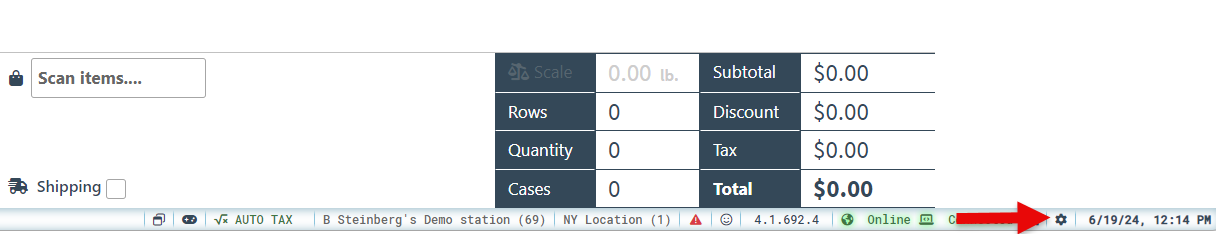
Select the “Show Advanced” checkbox and search “Pax” in the search bar.
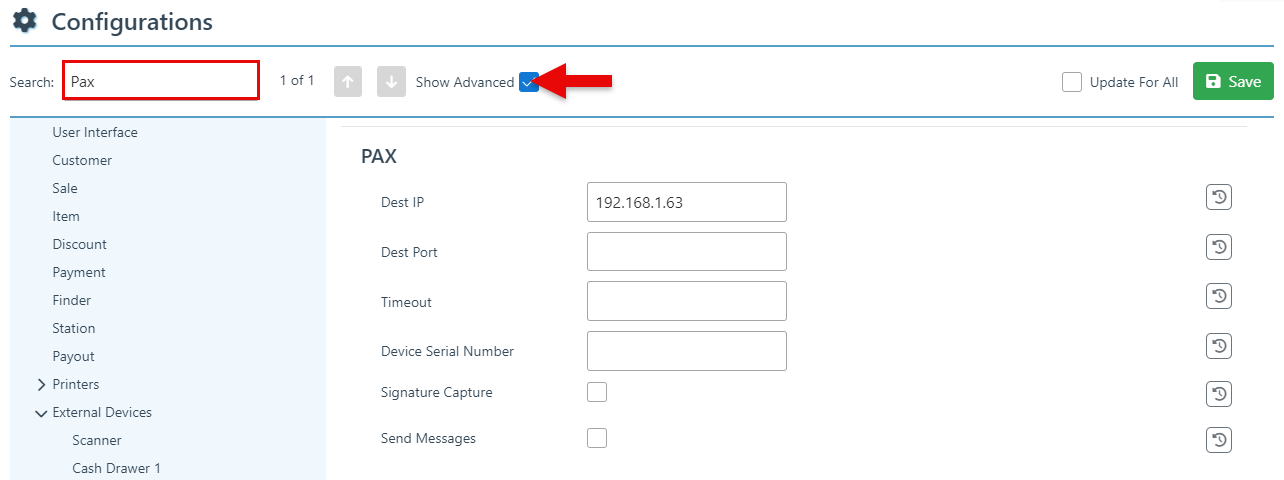
Enter the IP Address of the device in the Dest IP bar. Make sure to include the periods and exclude any leading zeroes before the number.
For the Device IP address, turn on the Pax device and click “Menu>Communications>Lan Parameters> IP Adress.
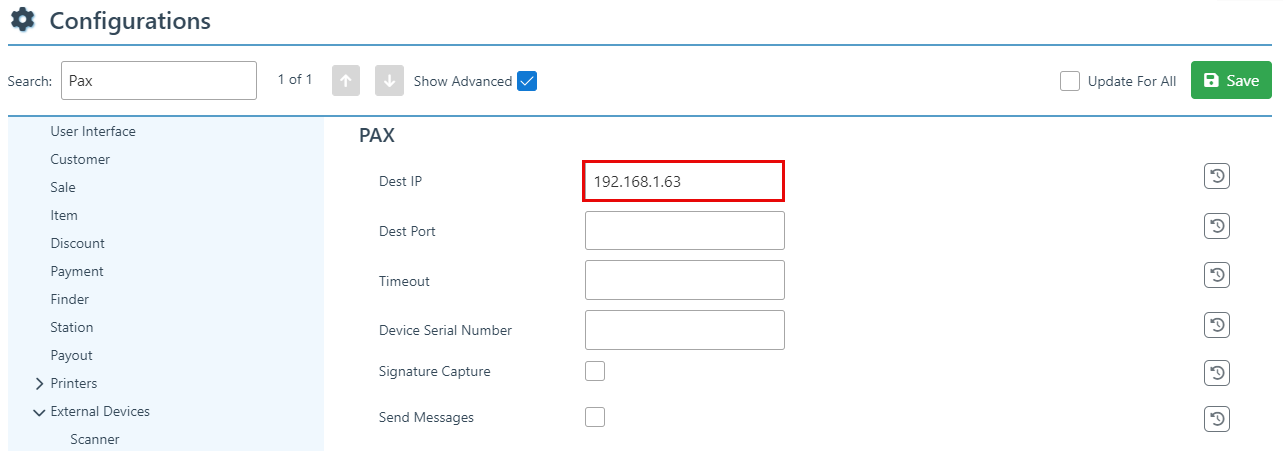
Run a test sale to ensure that the device is properly connected.
Once completed, proceed to set up the tender within the POS.
