Bulk Vouchers
The bulk voucher feature enables multiple gift cards with the same value to be created or refilled simultaneously, improving the process of generating gift cards in bulk.
Sign in to the POS station.
Enter the gift card lookup code, “GC1” in the item scanner bar.
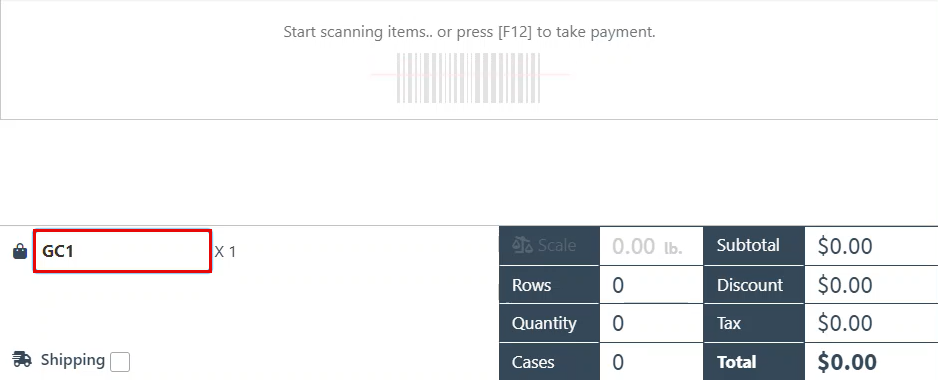
Enter the value to be added to the vouchers.
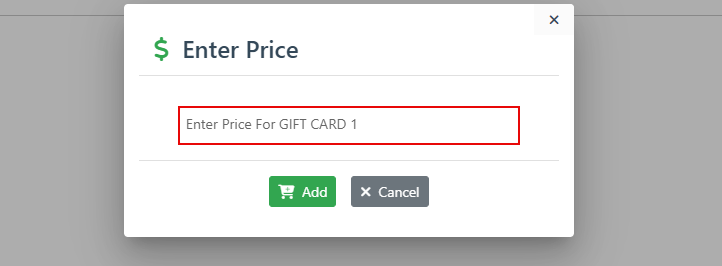
Click “Add.”
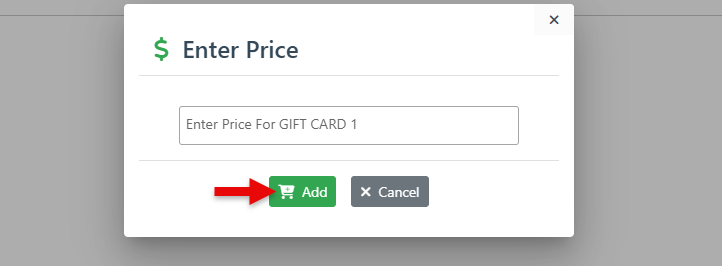
Click “Bulk Fill Vouchers” to select and fill multiple vouchers with this amount.
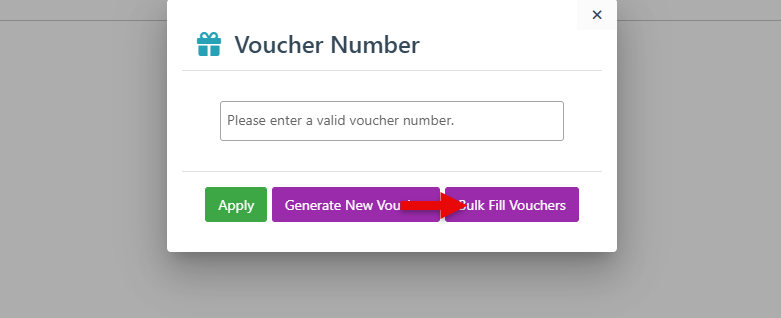
In the header bar, type a voucher number and click the Enter key to add the selected amount to the voucher. (For a number for which no voucher exists, a new voucher will be created and filled with the selected amount.) Repeat to add the amount to multiple vouchers.
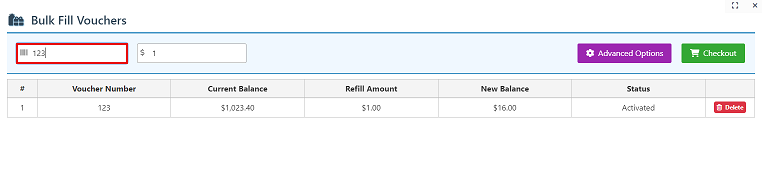
Alternatively, a range of coupons can be created or refilled simultaneously. To create a range of multiple coupons, click the “Advanced Options” button at the top right, enter a voucher number prefix and range in the footer bars, and click “Add.”
For example, entering Voucher number 33, ranging from 1 to 100, would create and fill voucher numbers 33-1, 33-2, 33-3, 33-4, 33-5… 33-100.
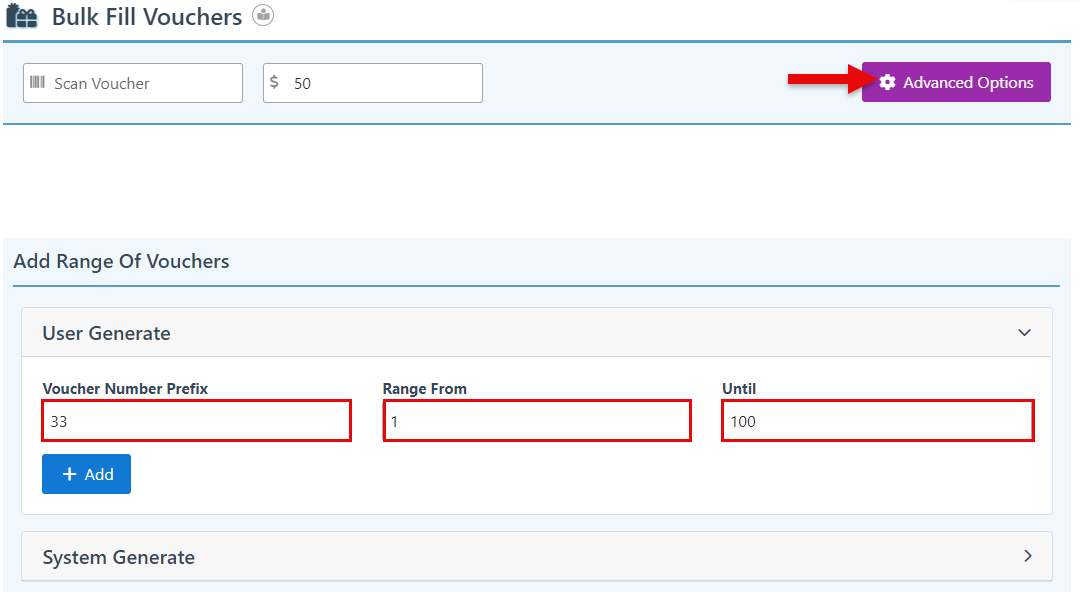
In addition, voucher numbers can also be auto-generated in the event that a specific voucher number is not needed. To generate system vouchers, enter the number of vouchers to be generated in the “Amount” field and click “Generate.”
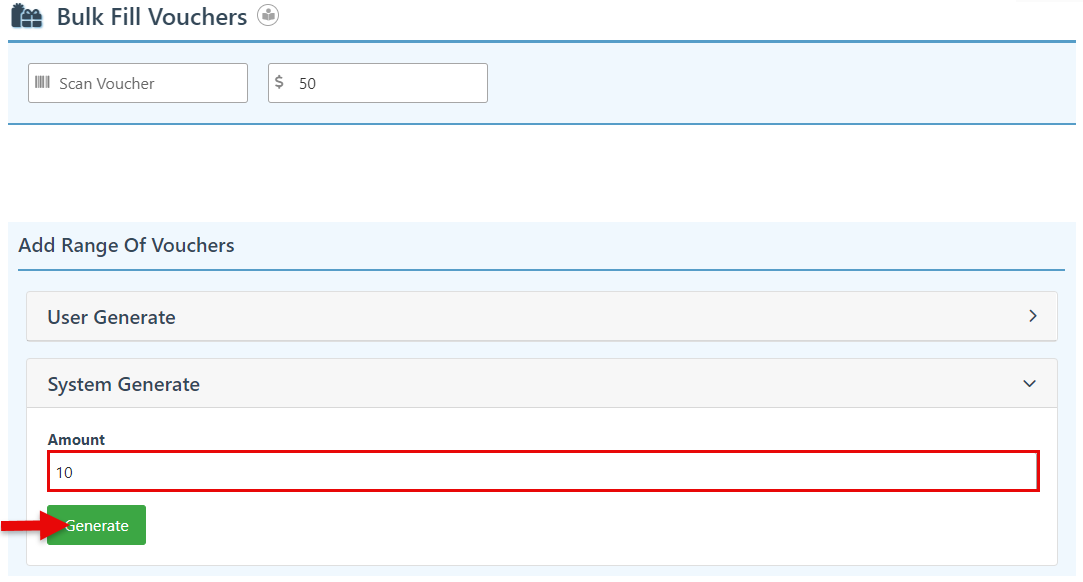
Click “Checkout” at the top right to add the vouchers to the transaction and complete payment. Vouchers appear in the list with a status field showing whether they are being created or refilled to prevent duplicates.
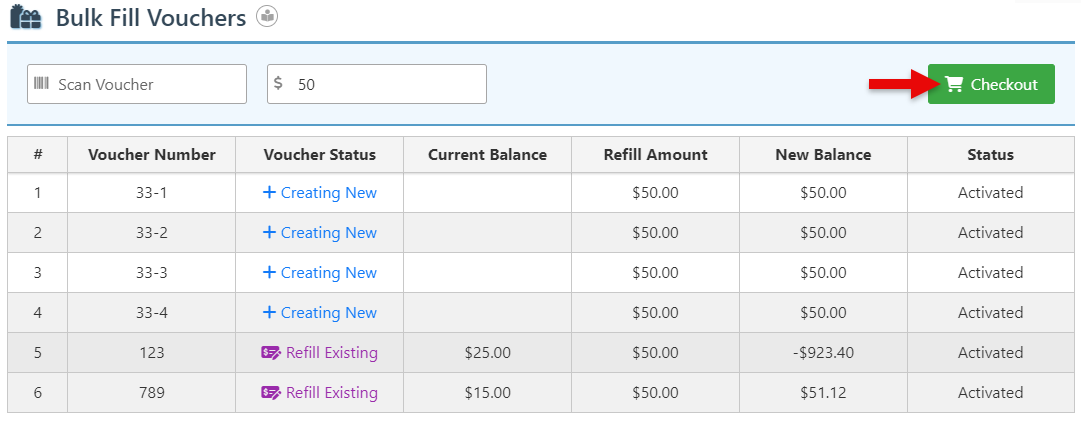
Once the transaction is completed, all selected vouchers with a previous balance will be refilled, and any new vouchers will be created.
