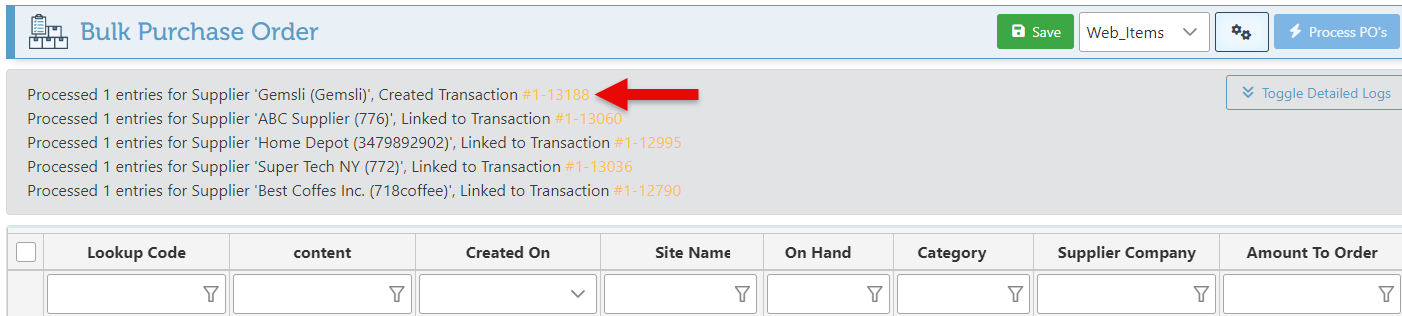Bulk Purchase Order
The Bulk Purchase Order page presents a powerful and efficient means of reordering items by displaying the details of each item, including the amount on hand, as well as a tab to enter the amount to be ordered. Once items have been selected, purchase orders can be automatically created from the page.
Follow the steps below to create a Bulk Purchase Order:
Log in to http://app.firstchoicepos.com
Click “Transactions” in the Main Navigation menu, and select “Bulk Purchase Orders” in the dropdown menu.
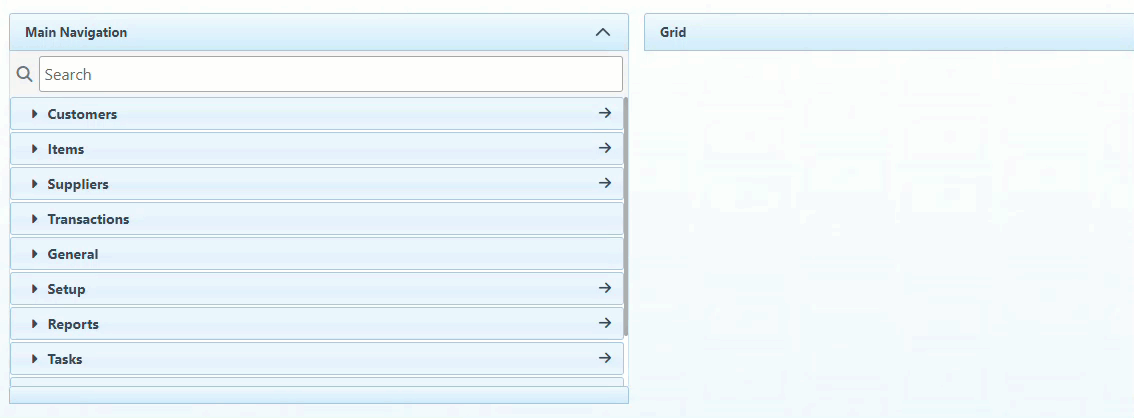
View listed Items and enter the quantity to be ordered for desired items.
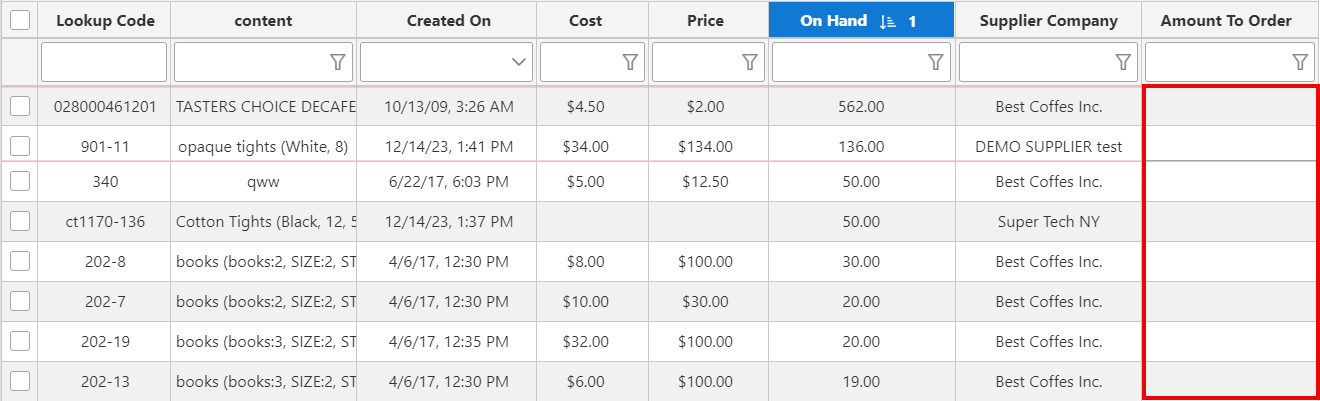
Select the checkbox to the left of the desired item rows and click “Process POs” to automatically create Purchase orders for all selected items.
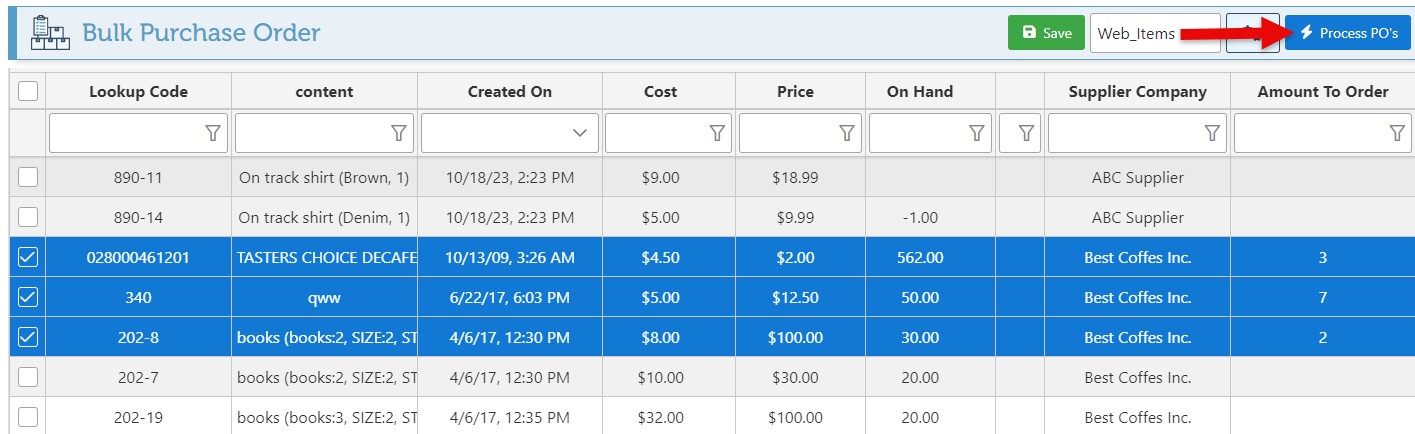
The details of the purchase orders (POs) created will appear at the top left of the page. To view specific POs, click on the transaction number.