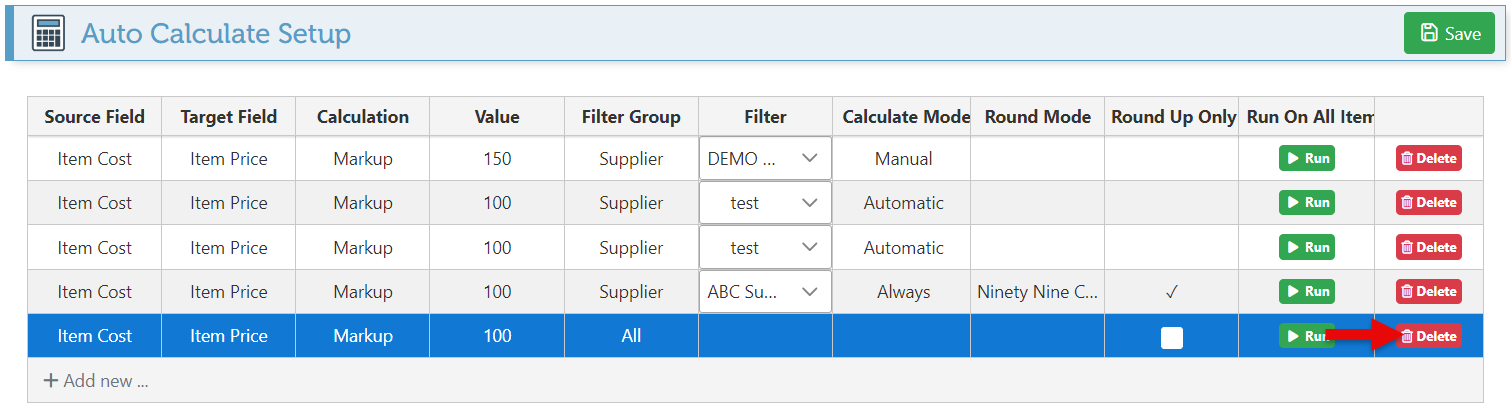Auto-Calculate Item Pricing
The auto-calculate feature is designed to perform a predetermined calculation without the need for manual intervention. It is designed to save time and effort by eliminating the need for repetitive manual calculations and is commonly used to calculate the item price based on a calculation automatically applied to the item cost.
Follow the steps below to create a new auto- calculate rule:
Log in to app.firstchoicepos.com
Click “Items” in the Main Navigation menu, and select “Auto Calculate” in the scrollable dropdown menu.
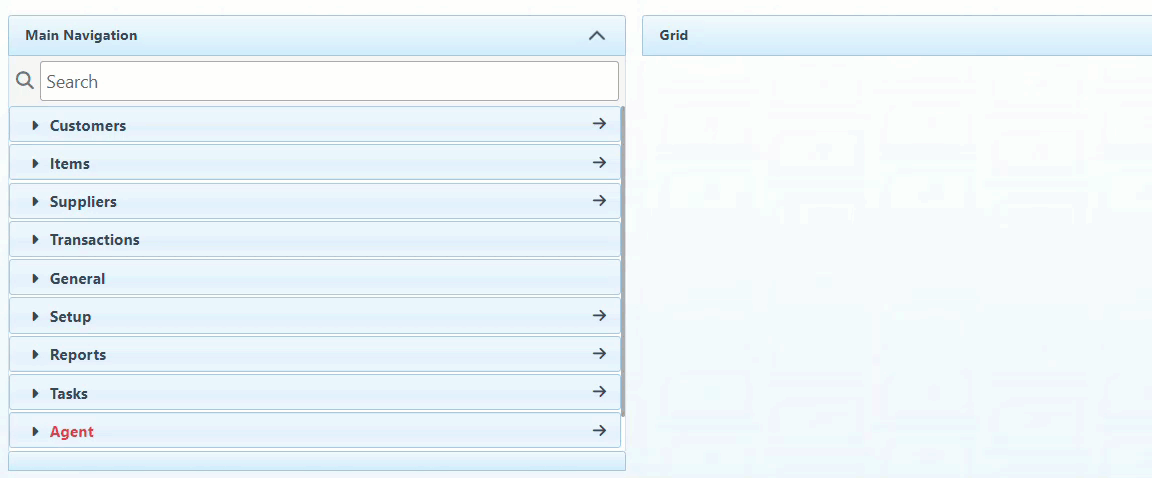
Click “Add New” to create a new auto-calculate setup.
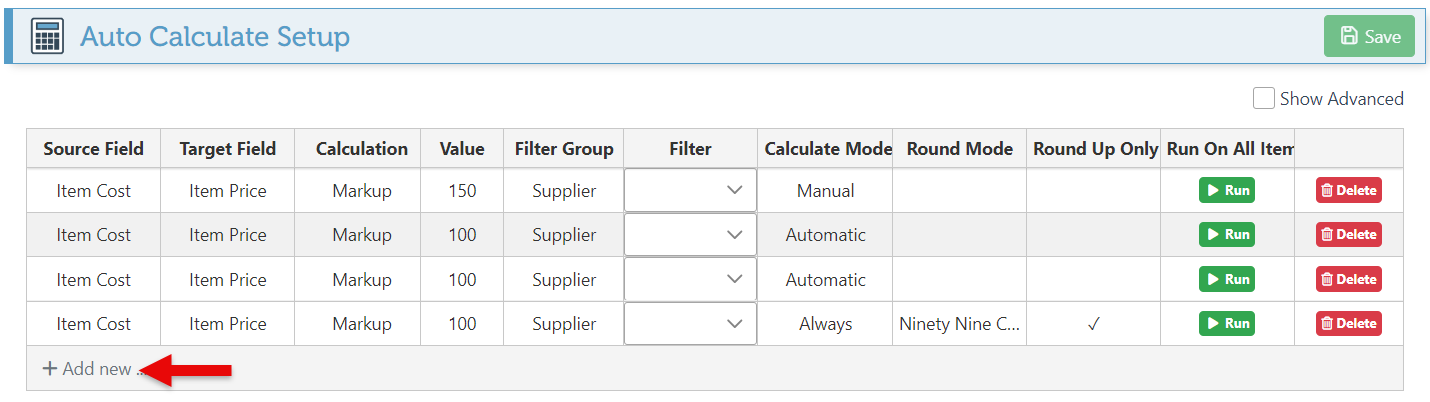
Select a source field, the amount to calculate the percentage on, from the dropdown menu. (usually “Cost.”)
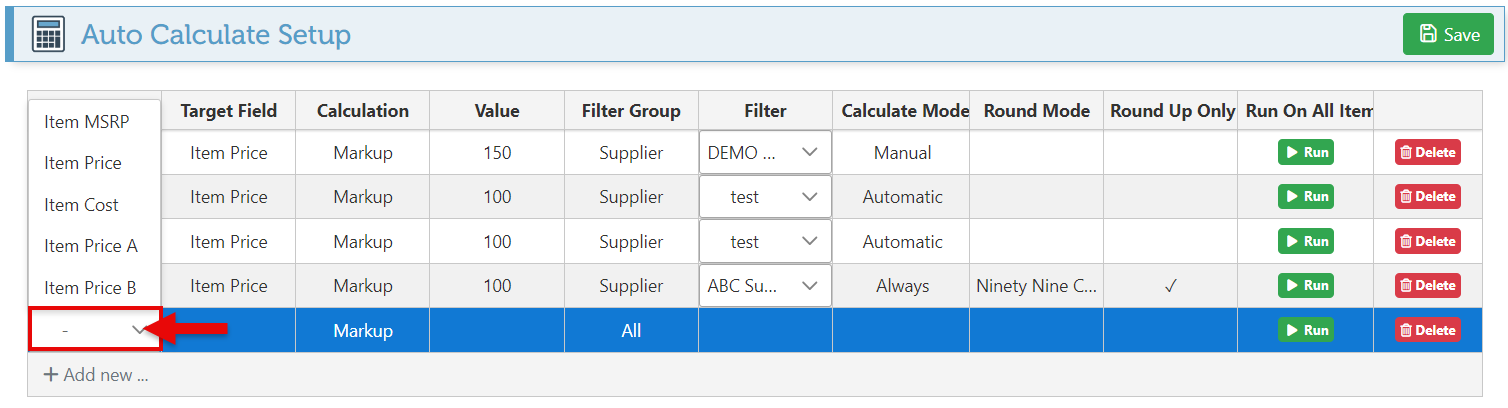
Select a Destination field, the amount affected by the calculation, from the dropdown menu. (usually “Price.”)
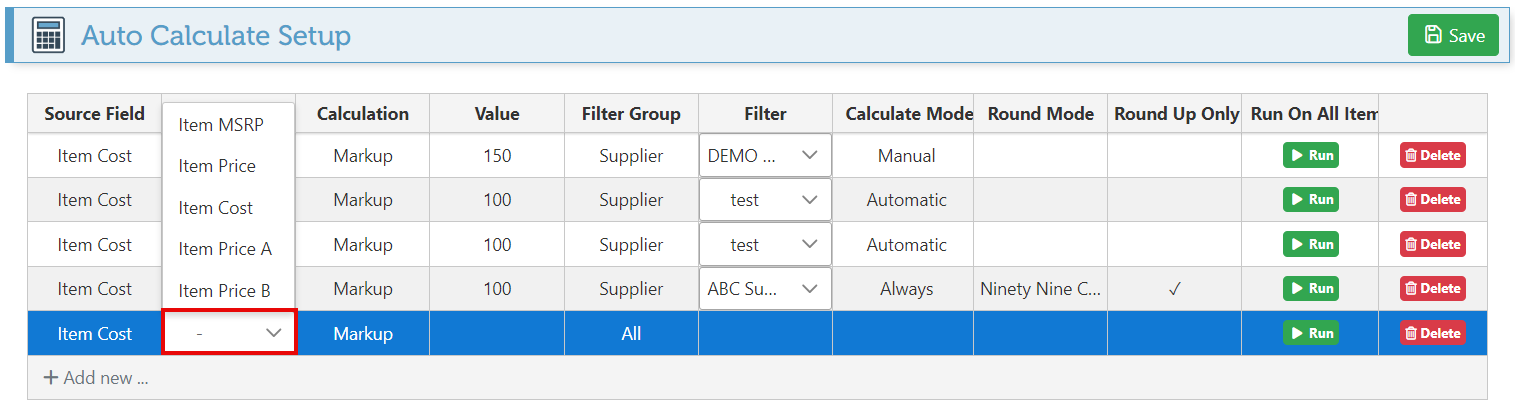
Select a Mode in the Calculation Dropdown menu. Options include: “Markup”- value percentage will be added to the source field; “Markdown”- value percentage will be subtracted from the source field; “Fixed”- destination field will be changed to a fixed amount; and “Add”- value will be added to the source field.
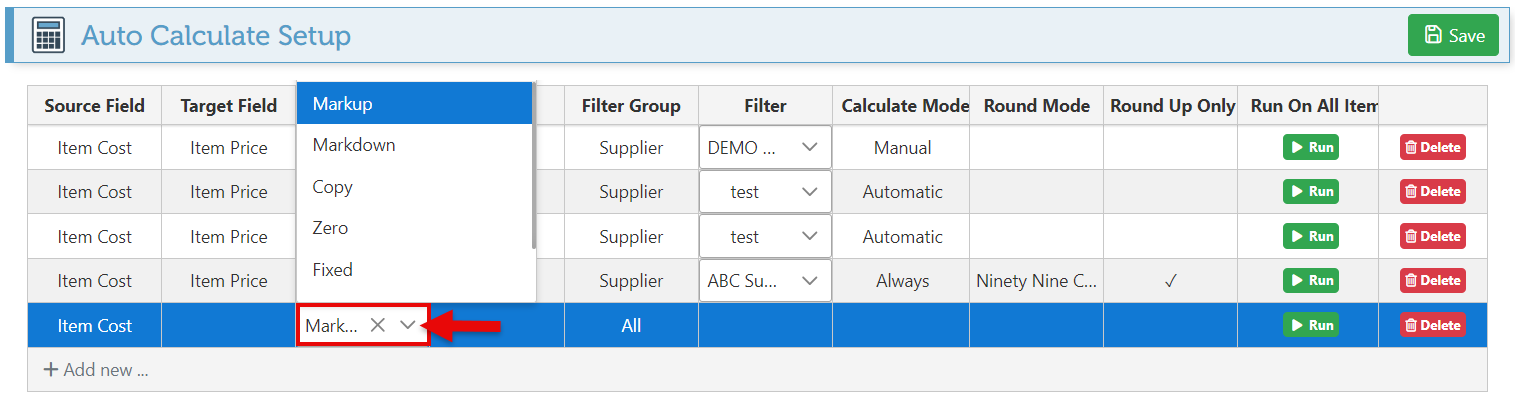
Enter the value corresponding to the Calculation mode in the value bar.
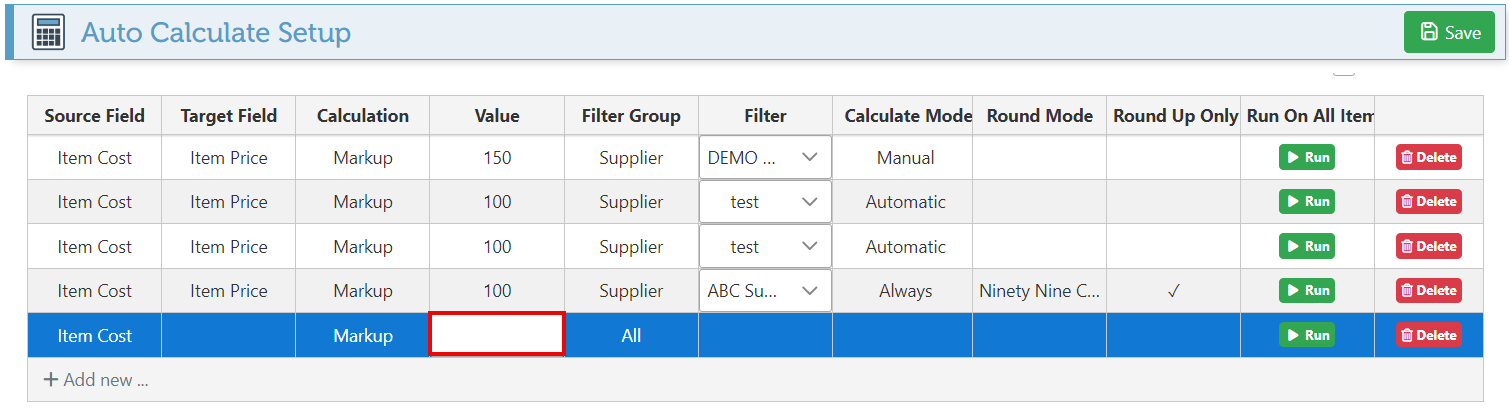
To apply the calculation to a specific group only, select an option from the Filter Group dropdown menu and select a corresponding value in the Filter dropdown. For example, Select “Supplier” as the Filter Group and choose a supplier from the Filter dropdown.
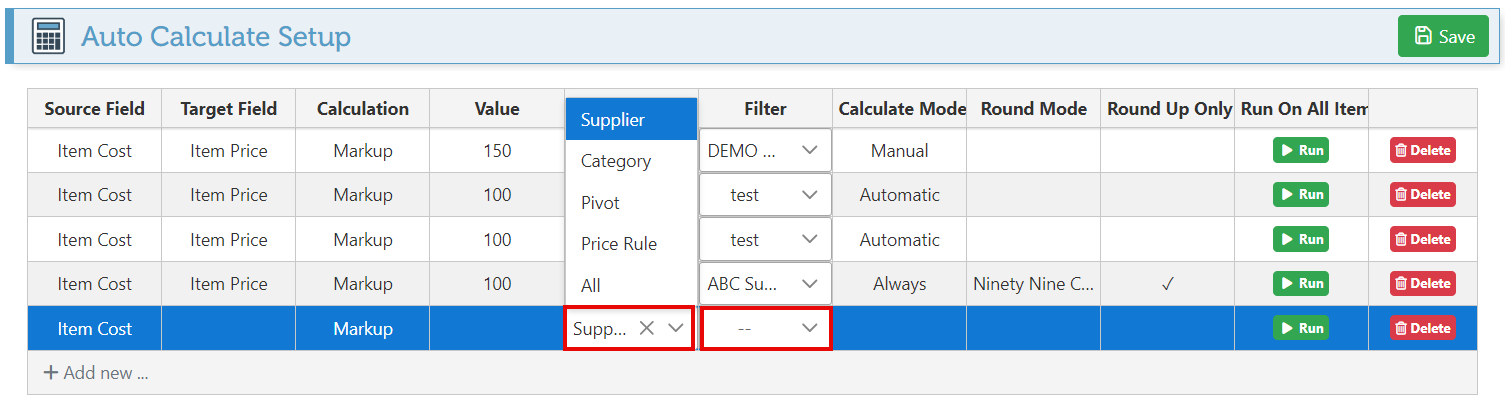
Select a calculate mode in the dropdown menu. Options include: “Automatic” and “Always”- for both, the calculation will be applied automatically, or “Manual”- appearing popup will enable a manual calculation selection.
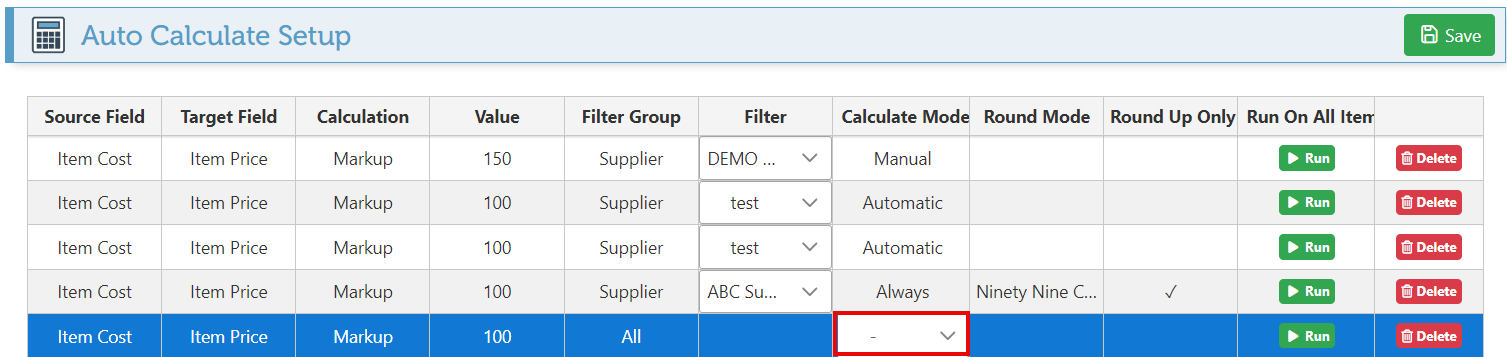
Select a rounding mode in the dropdown menu. (Optional)
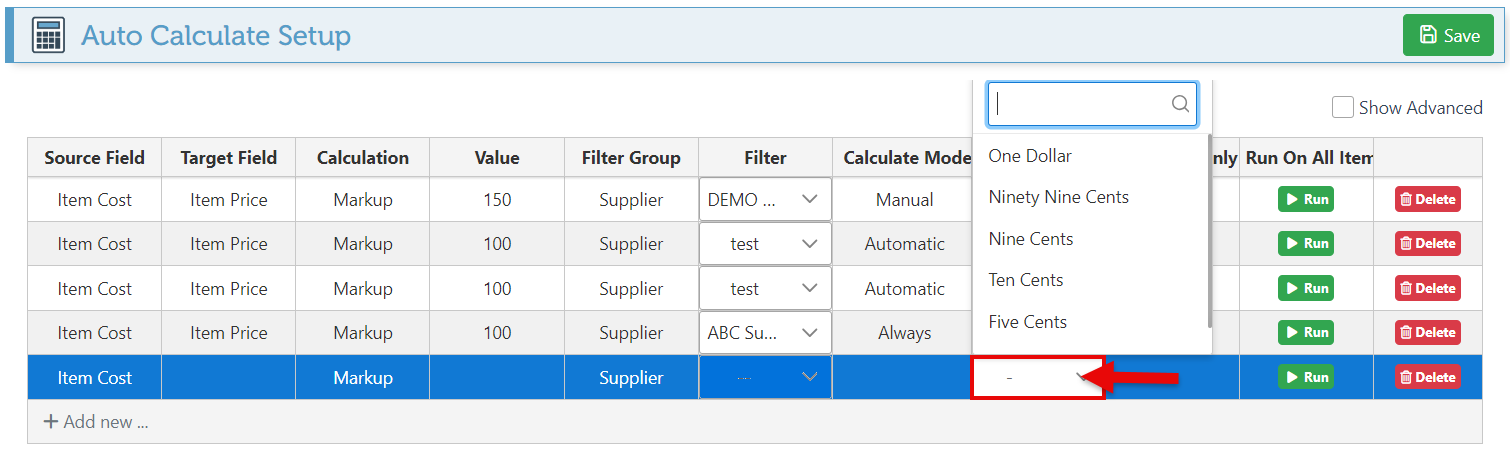
To round up only, select the “Round Up Only” checkbox.
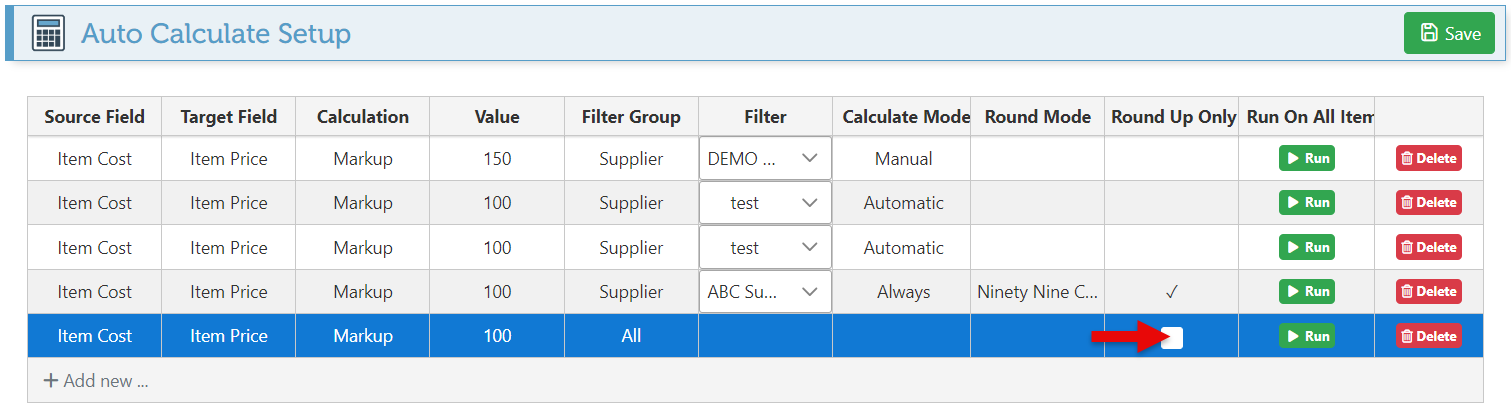
Click “Run” to apply the new calculation setup to items.
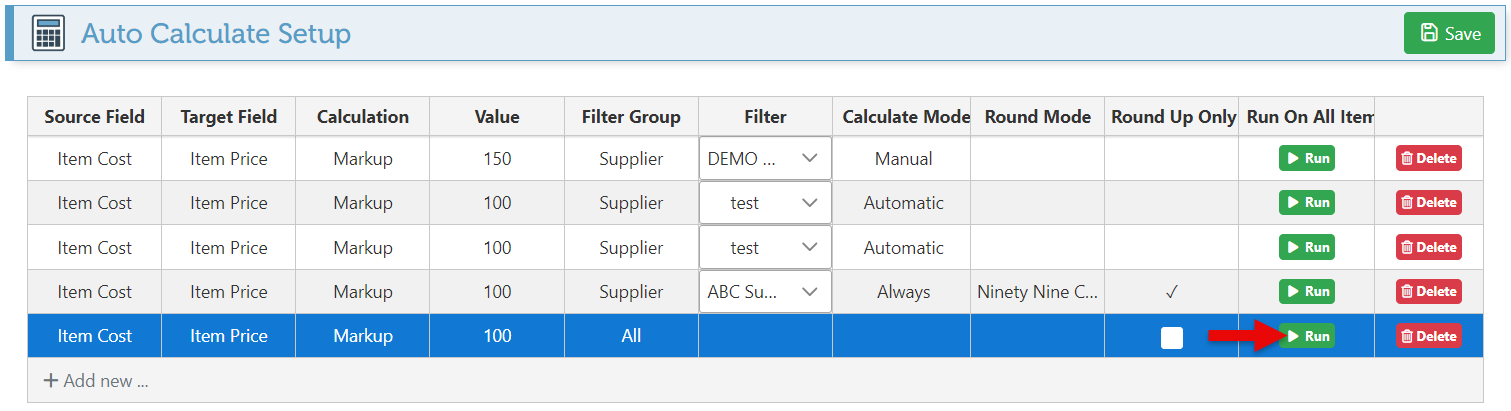
Click “Save” at the top right to save new setups or changes.
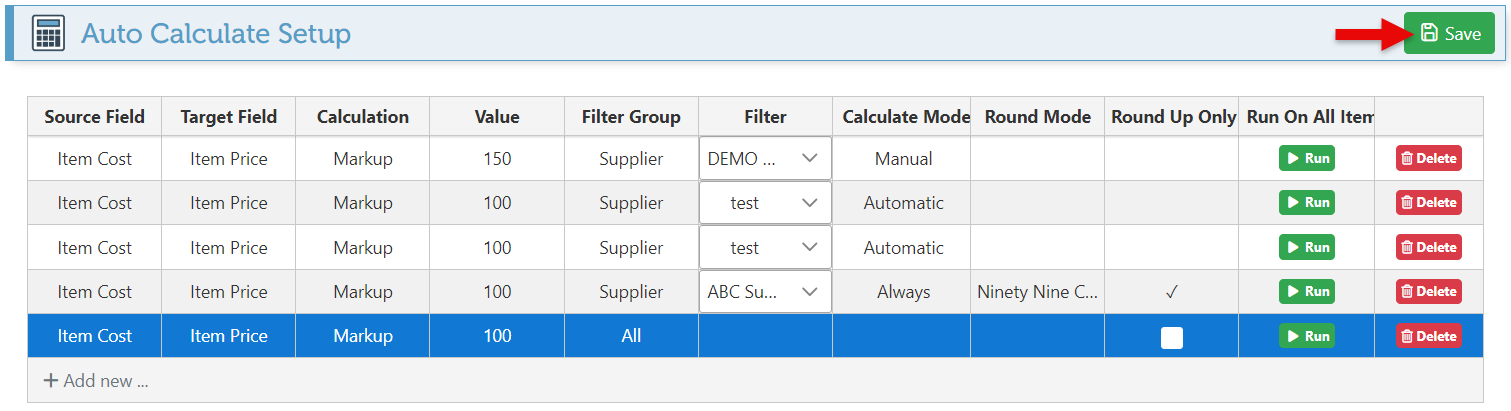
To delete an Auto-calculation setup, click “Delete.”